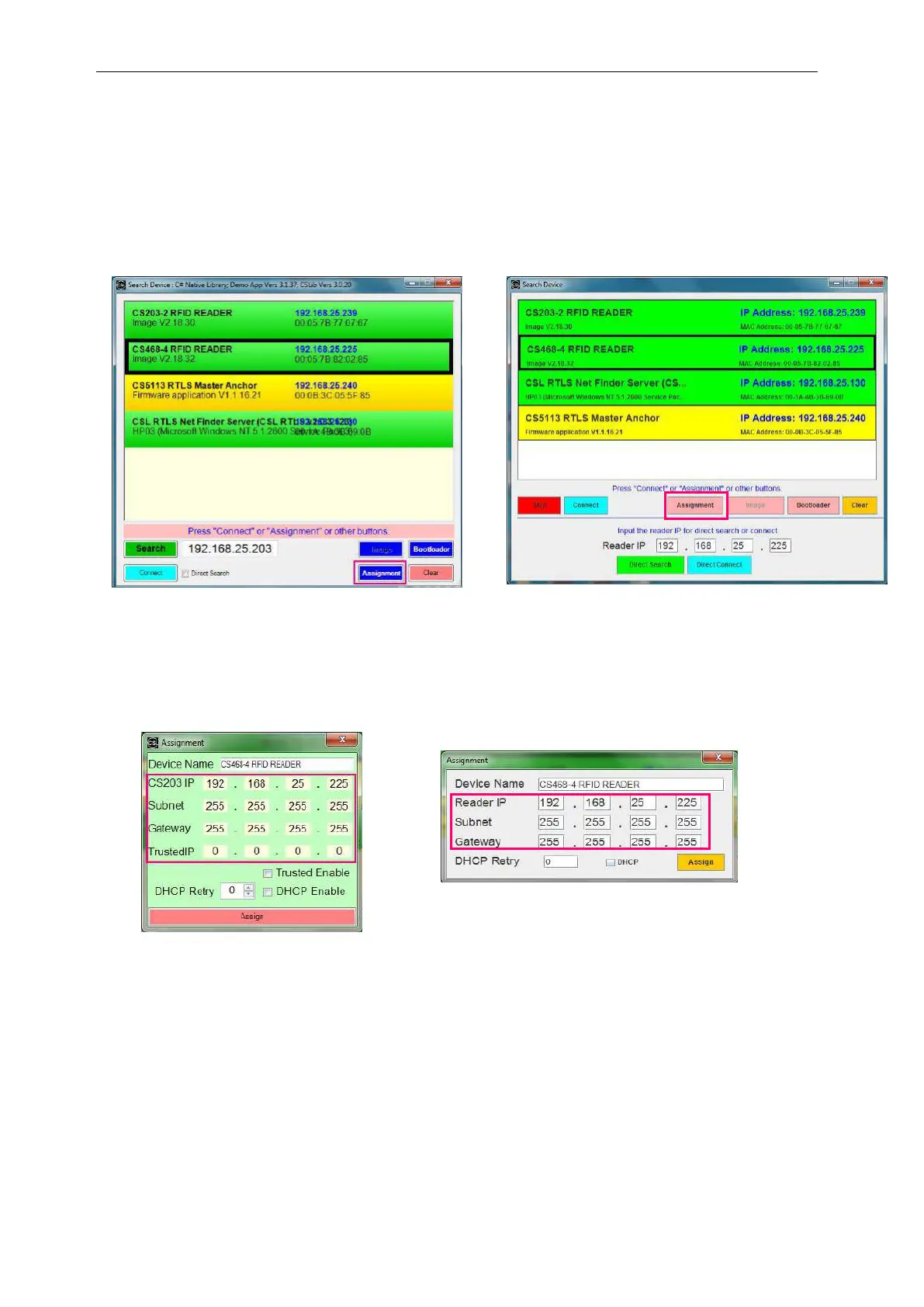CSL CS468 16-Port EPC CLASS 1 GEN 2 RFID READER
USER'S MANUAL, VERSION 2.0.1
Copyright © Convergence Systems Limited, All Rights Reserved
7.2 IP configuration (C# and Java Demo App)
After a CSL RFID reader is found, you can configure the target device IP address (DHCP or static
IP), Device Name and TCP timeout in “Assignment” using both C# and Java Demo App.
If you want the reader to get an IP address assigned from DHCP server, tick the “DHCP Enable”
checkbox, input the DHCP retry value and click the “Assign” button.
C# Demo App also provides a “Trusted Server” feature that only a specific device can connect to
the CSL RFID reader. To enable this feature, tick the “Trusted Enable” checkbox and input the IP
address of the computer/device in “TrustedIP” boxes, and then click “Assign” button. Then, only
the computer with the IP address in the “TrustedIP” box is allowed to connect with this reader.