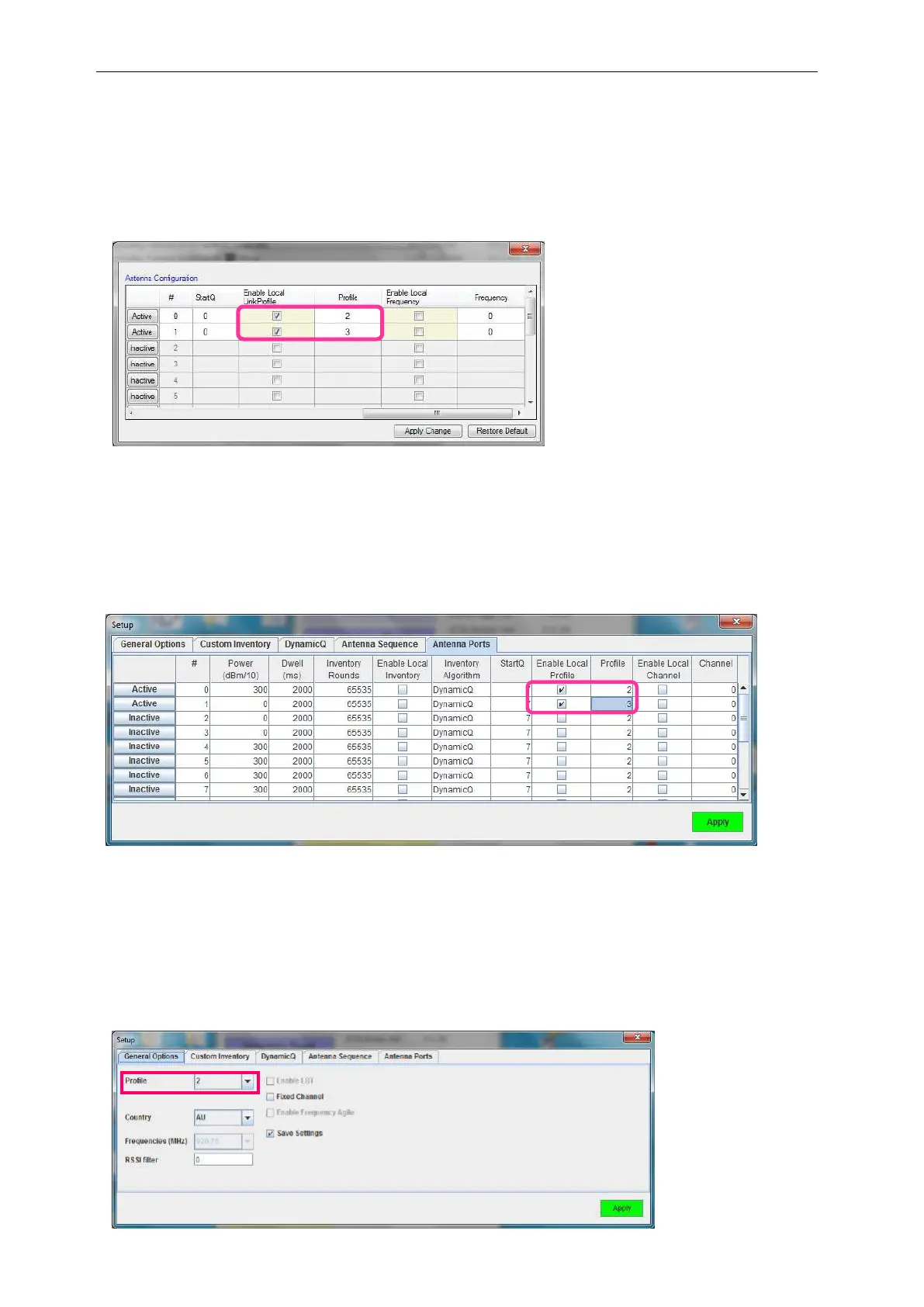CSL CS468 16-Port EPC CLASS 1 GEN 2 RFID READER
USER'S MANUAL, VERSION 2.0.1
Copyright © Convergence Systems Limited, All Rights Reserved
If user is using C# Demo App, user can tick the checkbox in “Enable Local LinkProfile” and
change the value in the field “Profile” for INDIVIDUAL ACTIVE PORT.
Press “Apply Change” button to confirm.
If user is using Java Demo App, user can tick the checkbox in “Enable Local Profile” and change
the value in the field “Profile” for INDIVIDUAL ACTIVE PORT.
Press “Apply” button to confirm.
If user wants to set the Profile for ALL ACTIVE PORTS instead of INDIVIDUAL PORT in the
reader, the field “Profile” in the Setup menu is provided. All the ports share the same setting.
(User should have those checkboxes in “Enable Local Profile” unchecked before use)