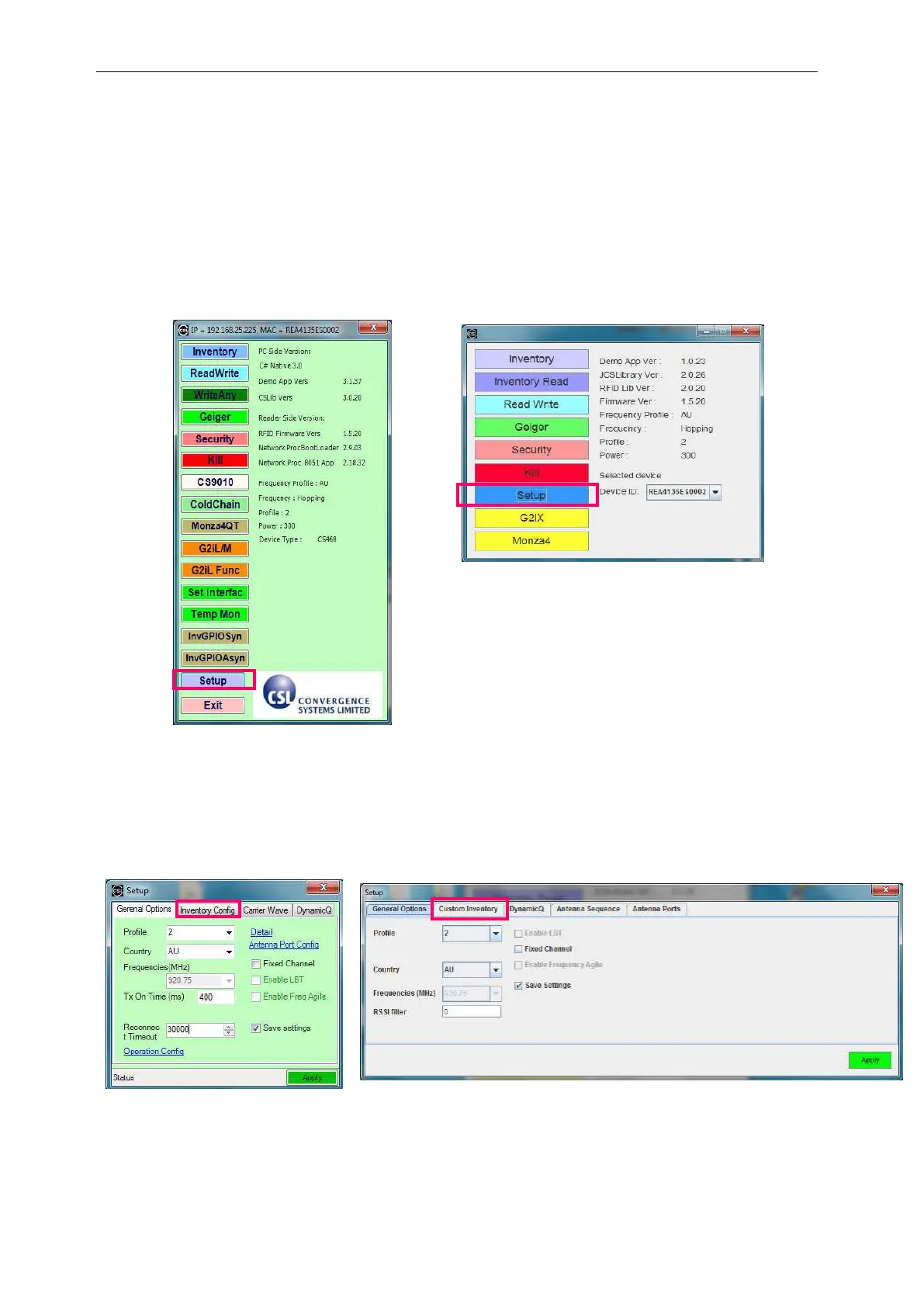CSL CS468 16-Port EPC CLASS 1 GEN 2 RFID READER
USER'S MANUAL, VERSION 2.0.1
Copyright © Convergence Systems Limited, All Rights Reserved
Tag when first booted up (powered up) has Flag A. After it is inventoried, it will become Flag B
for certain period of time depending on the persistence selection. Please check EPCGlobal specs
in detail.
To set up Target of the CSL RFID Reader, press “Setup” button in the Main Menu.
If user is using C# Demo App, click on “Inventory Config”.
If user is using Java Demo App, click on the tab “Custom Inventory”.