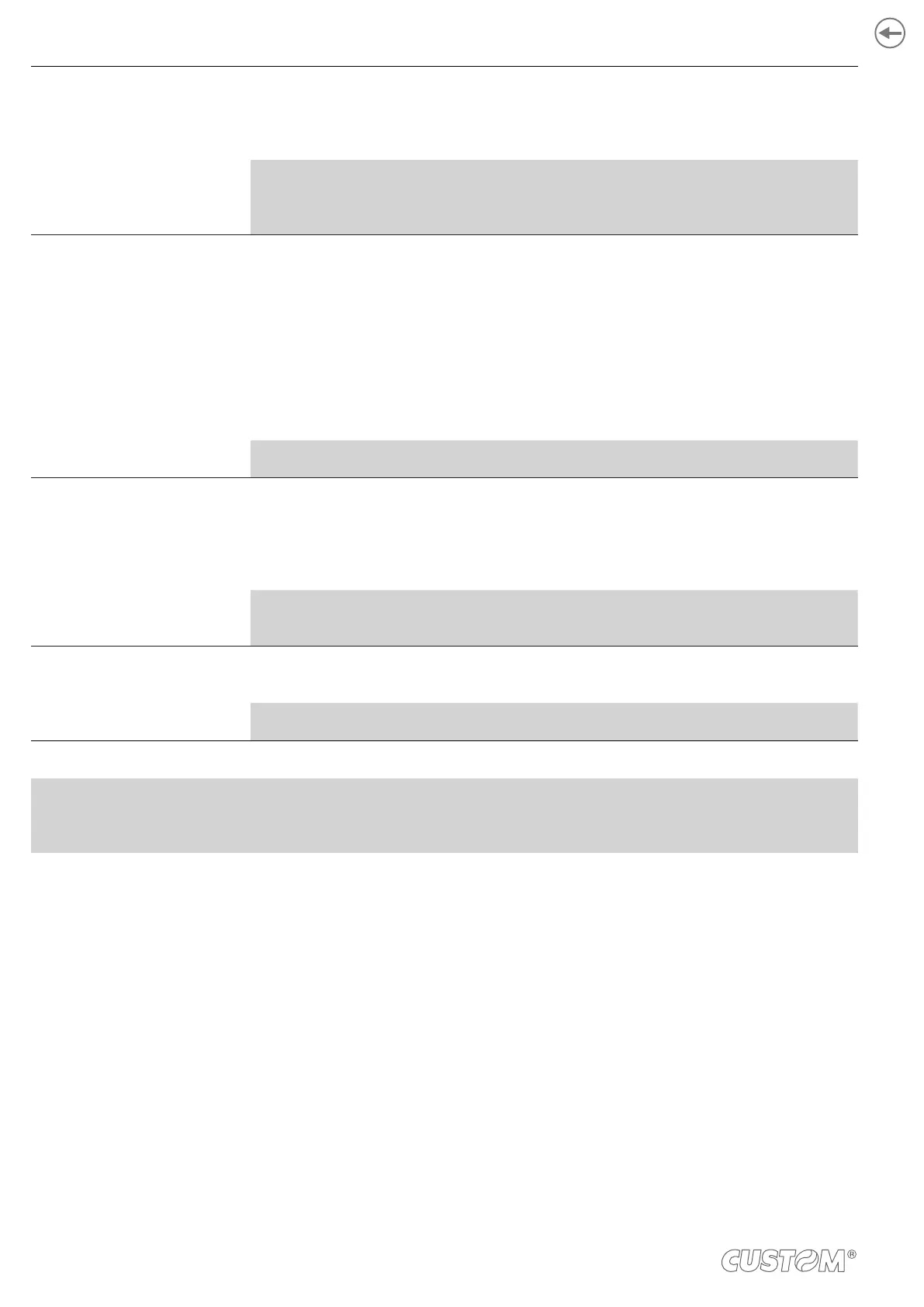WIRELESS Activation of the Bluetooth or Wi-Fi communication:
ON
OFF
D
NOTE: If the WIRELESS parameter is set to ON (enabled) do not connect any com-
munication cable to the device and disconnect all the communication cables from the
device.
BT AUTORECONNECT Setting the automatically connection function (only for Apple devices)
Disabled
D
= AutoReconnect function disabled. To communicate with the printer
must perform the pairing between the Apple device and the printer
when communication is interrupted (power off, stand by, etc.).
Enabled = AutoReconnect function enabled. The printer automatically attempts to
restore the connection with the last device connected Apple whenever
communication is interrupted (power off, stand by, etc.). Before enabling
this function, you must perform the pairing between the Apple device
and printer.
NOTE: The parameter is printed only for Q3x BTH models.
PAIRING BT Setting the paring function for the Bluetooth devices:
Disabled
D
= pairing function disabled. No passkey is requested to make association
Enabled = pairing function enabled. To set it entering the pincode/passkey indi-
cated on the setup report “Pairing BT PIN” (1234).
NOTES: The parameter is printed only for Q3x BTH models.
To communicate with Bluetooth devices Apple set the parameter to Disabled.
MAC ADDRESS
univocal.
ATTENTION:
Any changes to network parameters will interrupt browser connection. If the server not responding you must reconnect
to the new IP address set.
46