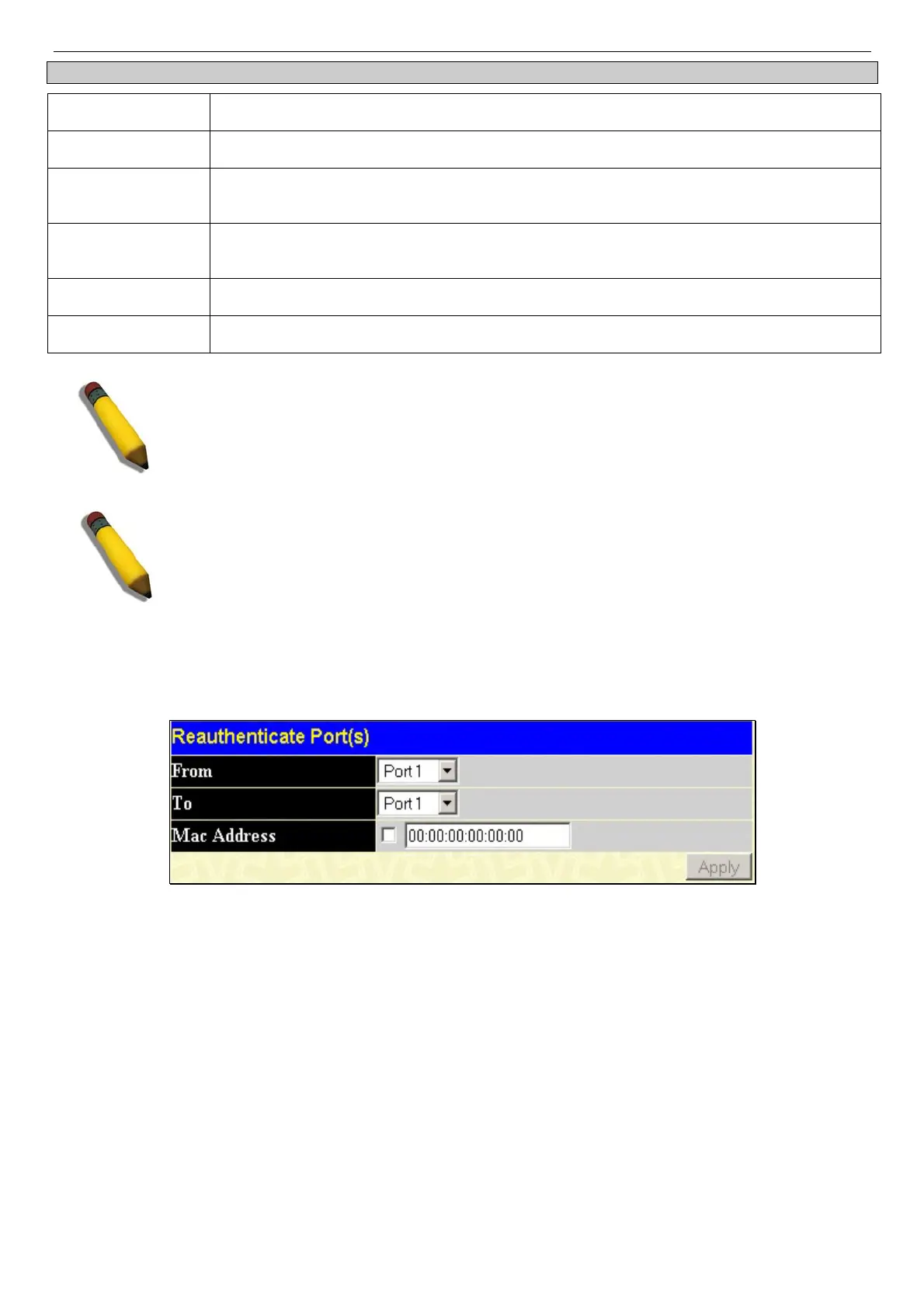DES-3010F/DES-3010FL/DES-3010G/DES-3018/DES-3026 Fast Ethernet Switch Manual
Parameter Description
Port
The port number of the reauthenticated port.
MAC Address
Displays the physical address of the Switch where the port resides.
Auth PAE State
The Authenticator State will display one of the following: Initialize, Disconnected, Connecting,
Authenticating, Authenticated, Aborting, Held, ForceAuth or ForceUnauth.
BackendState
The Backend State will display one of the following: Request, Response, Success, Fail,
Timeout, Idle or Initialize.
Open Dir
The Operational Controlled Directions are both and in.
PortStatus
The status of the controlled port can be Authorized or Unauthorized.
NOTE: The user must first globally enable 802.1X in the DES-3018 Web Management Tool
window before reauthenticating ports. Information in the Reauthenticate Ports Table cannot be
viewed before enabling 802.1X.
NOTE: The uplink module ports (DES-3010F/G ports 9-10, DES-3018 ports 17-18, DES-3026
ports 25-26) do not support the 802.1X function.
Reauthenticate Port(s) for MAC-based 802.1x
To reauthenticate ports for the MAC side of 802.1x, the user must first enable 802.1x by MAC address in the Advanced Settings
window. Click Security > 802.1X > Reauthenticate Port(s) to view the following window:
Figure 10- 21. Reauthenticate Ports – MAC based 802.1x
To reauthenticate ports, first choose the range of ports in the From and To field. Then the user must specify the MAC address to
be reauthenticated by entering it into the MAC Address field and checking the corresponding check box. To begin the
reauthentication, click Apply.
131