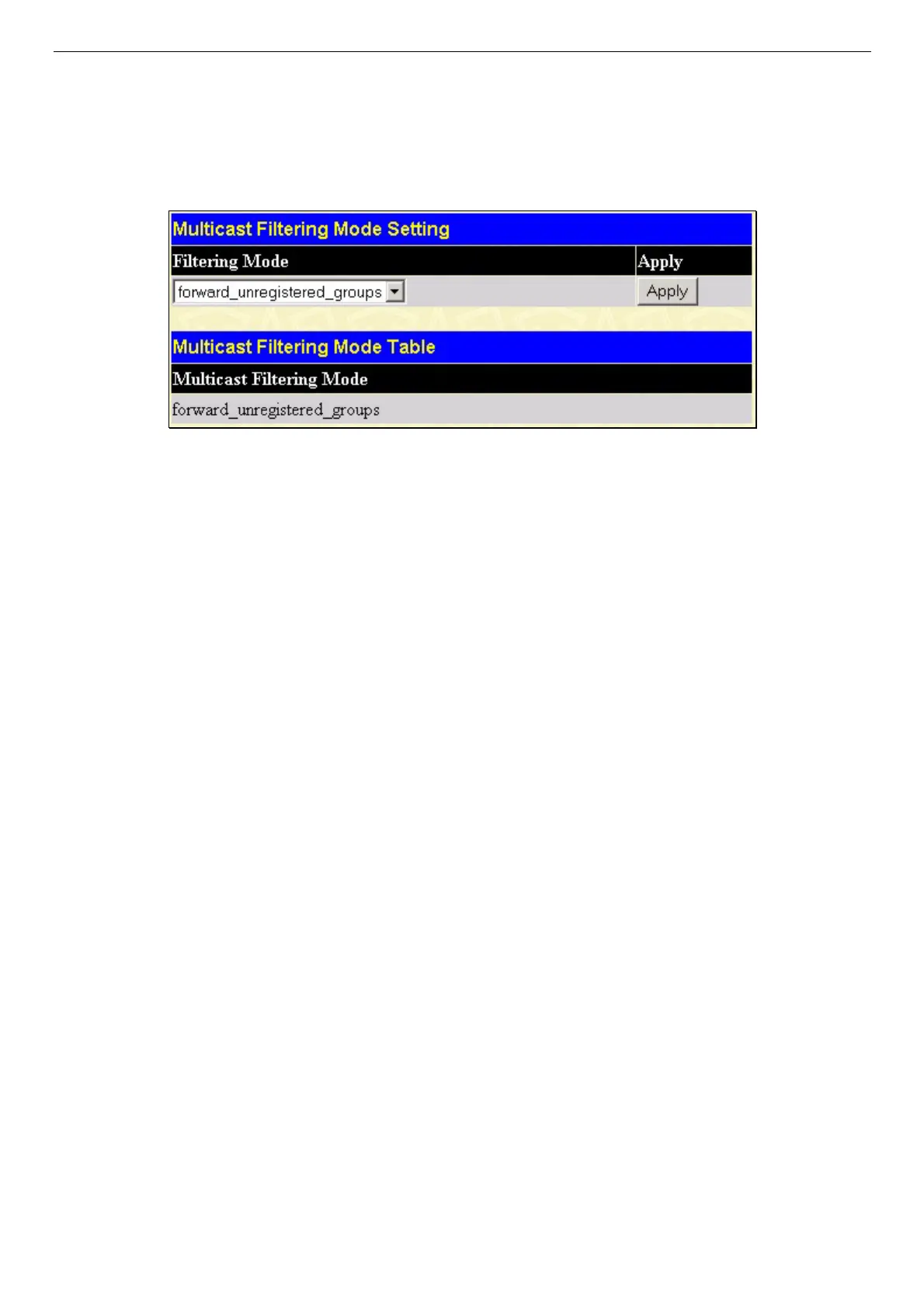DES-3010F/DES-3010FL/DES-3010G/DES-3018/DES-3026 Fast Ethernet Switch Manual
Multicast Filtering
Use the Multicast Filtering Mode Setting menu to select one of two filtering options for multicast packets:
• Forward unregistered groups – This default setting will forward all multicast streams.
• Filter unregistered groups – This settings will forward multicasts only to registered multicast groups. Multicast to
unregistered groups are blocked.
Figure 6- 56. Configure Multicast Filtering Mode
Select the desired Multicast Filtering Mode setting and click Apply to effect the change.
69
