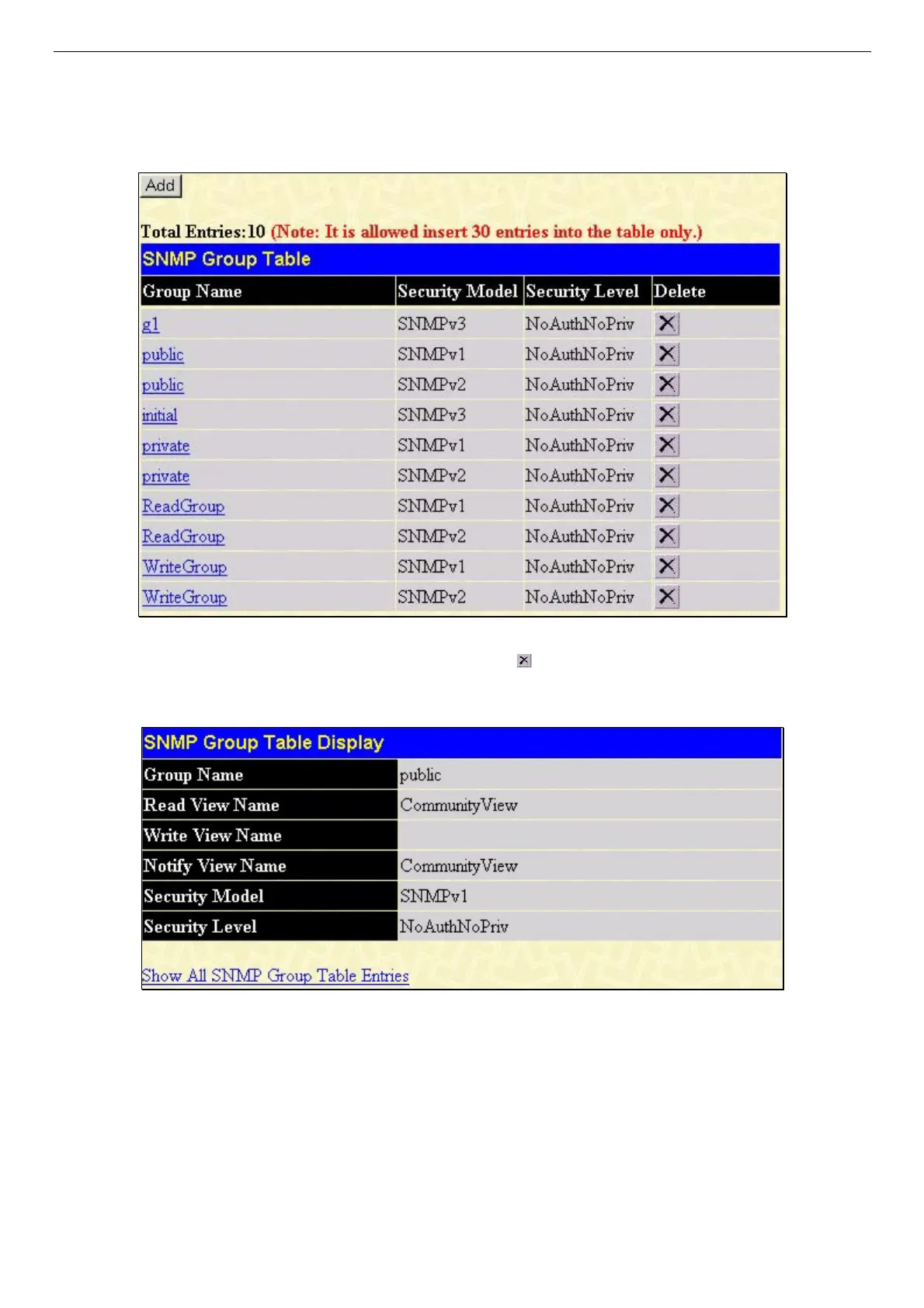DES-3010F/DES-3010FL/DES-3010G/DES-3018/DES-3026 Fast Ethernet Switch Manual
SNMP Group Table
An SNMP Group created with this table maps SNMP users (identified in the SNMP User Table) to the views created in the
previous menu. To view the SNMP Group Table, open the SNMP Manager folder, located in the Administration folder, and
click the SNMP Group Table entry. The following screen should appear:
Figure 6- 23. SNMP Group Table
To delete an existing SNMP Group Table entry, click the corresponding
under the Delete heading.
To display the current settings for an existing SNMP Group Table entry, click the hyperlink for the entry under the Group
Name.
Figure 6- 24. SNMP Group Table Display – View window
To add a new entry to the Switch's SNMP Group Table, click the Add button in the upper left-hand corner of the SNMP Group
Table page. This will open the SNMP Group Table Configuration page, as shown below.
48
