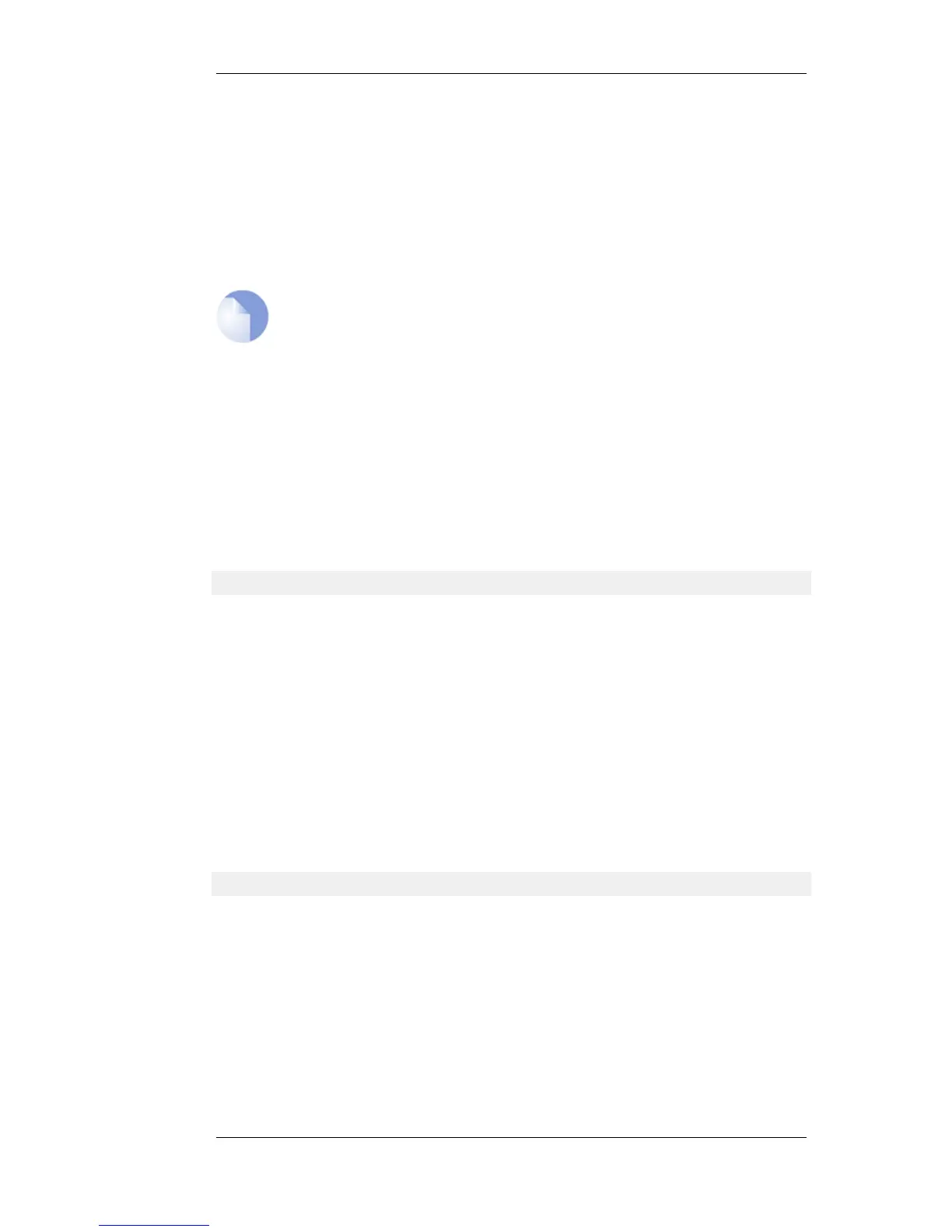-status
Show server status and list all connected clients.
-t={RSA | DSA}
Type, (default: both RSA and DSA keys will be cre-
ated).
-verbose
Verbose output.
<ssh server>
SSH Server.
Note
Requires Administrator privilege.
2.2.53. sslvpn
SSLVPN tunnels.
Description
List running SSLVPN configurations, SSLVPN active tunnels and call information.
Usage
sslvpn
2.2.54. stats
Display various general firewall statistics.
Description
Display general information about the firewall, such as uptime, CPU load, resource consumption
and other performance data.
Usage
stats
2.2.55. techsupport
Technical Support information.
Description
Generate information useful for technical support.
Due to the large amount of output, this command might show a truncated result when execute from
the local console.
2.2.53. sslvpn Chapter 2. Command Reference
65
