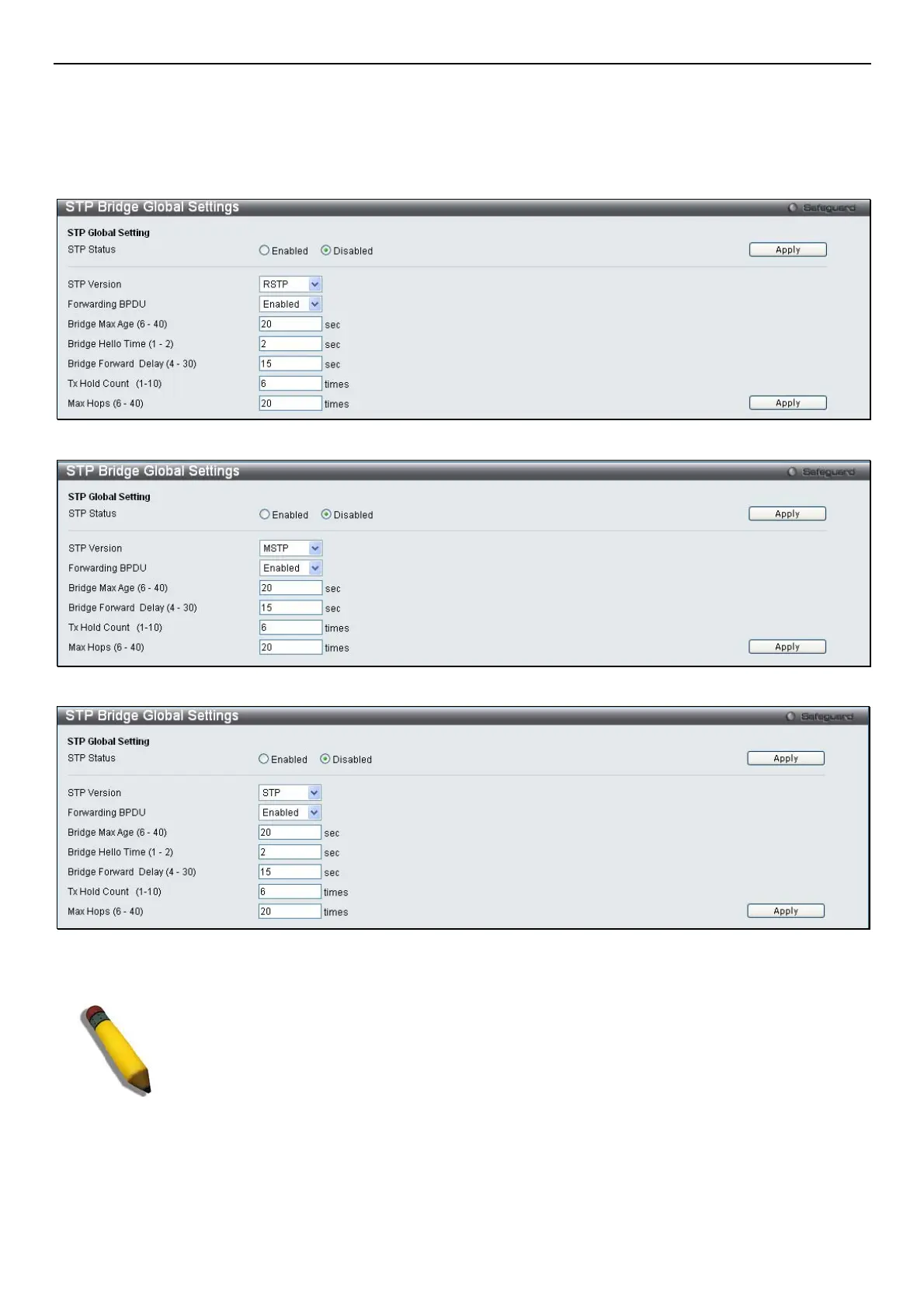DGS-3200 Series Layer 2 Gigabit Ethernet Managed Switch
98
STP Bridge Global Settings
To open the following window, open Spanning Tree in the L2 Features folder and click the STP Bridge Global Settings link.
Use the STP Status radio buttons to enable or disable STP globally, and use the STP Version drop-down menu to choose the STP
method.
Figure 7- 26. STP Bridge Global Settings window – RSTP (default)
Figure 7- 27. STP Bridge Global Settings window – MSTP
Figure 7- 28. STP Bridge Global Settings window – STP Compatible
See the table below for descriptions of the STP versions and corresponding setting options.
NOTE: The Bridge Hello Time cannot be longer than the Bridge Max Age. Otherwise, a
configuration error will occur. Observe the following formulas when setting the above
parameters:
Bridge Max Age <= 2 x (Bridge Forward Delay - 1 second)
Bridge Max Age > 2 x (Bridge Hello Time + 1 second)
Configure the following parameters for STP:
