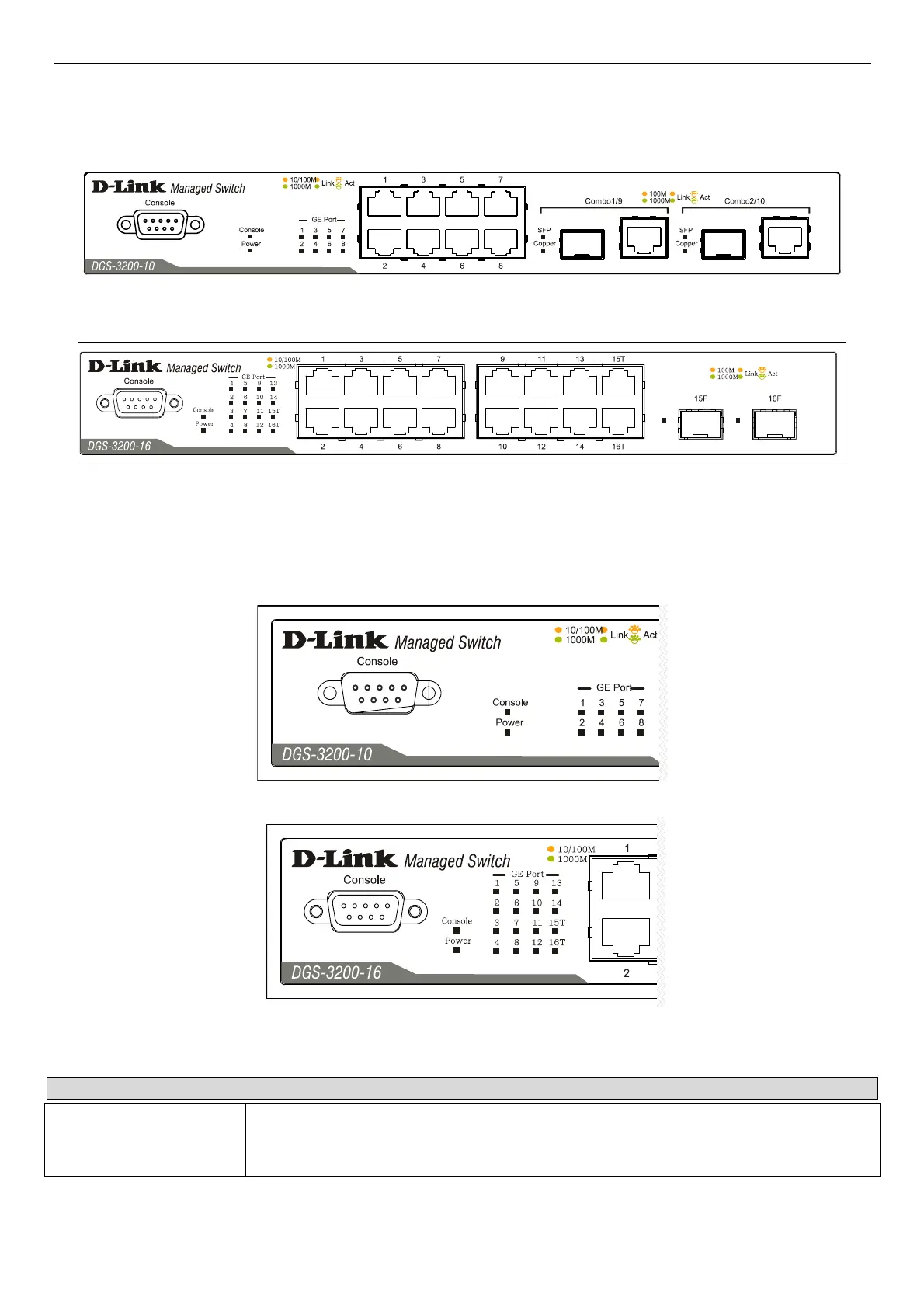DGS-3200 Series Layer 2 Gigabit Ethernet Managed Switch
4
Front-Panel Components
The front panel of the Switch consists of LED indicators for Power, Console, and for Link/Act for each port on the Switch
including SFP port LEDs. A separate table below describes LED indicators in more detail.
Figure 1- 1. Front Panel View of DGS-3200-10
Figure 1- 2. Front Panel View of DGS-3200-16
LED Indicators
The Switch supports LED indicators for Power, Console, and Port LEDs.
Figure 1- 3. LED Indicators for DGS-3200-10
Figure 1- 4. LED Indicators for DGS-3200-16
LED Description
Console
This LED will blink green during the Power-On Self Test (POST). When the POST is
finished, the LED goes dark. The indicator will light steady green when an active console
link is in session via RS-232 console port.
