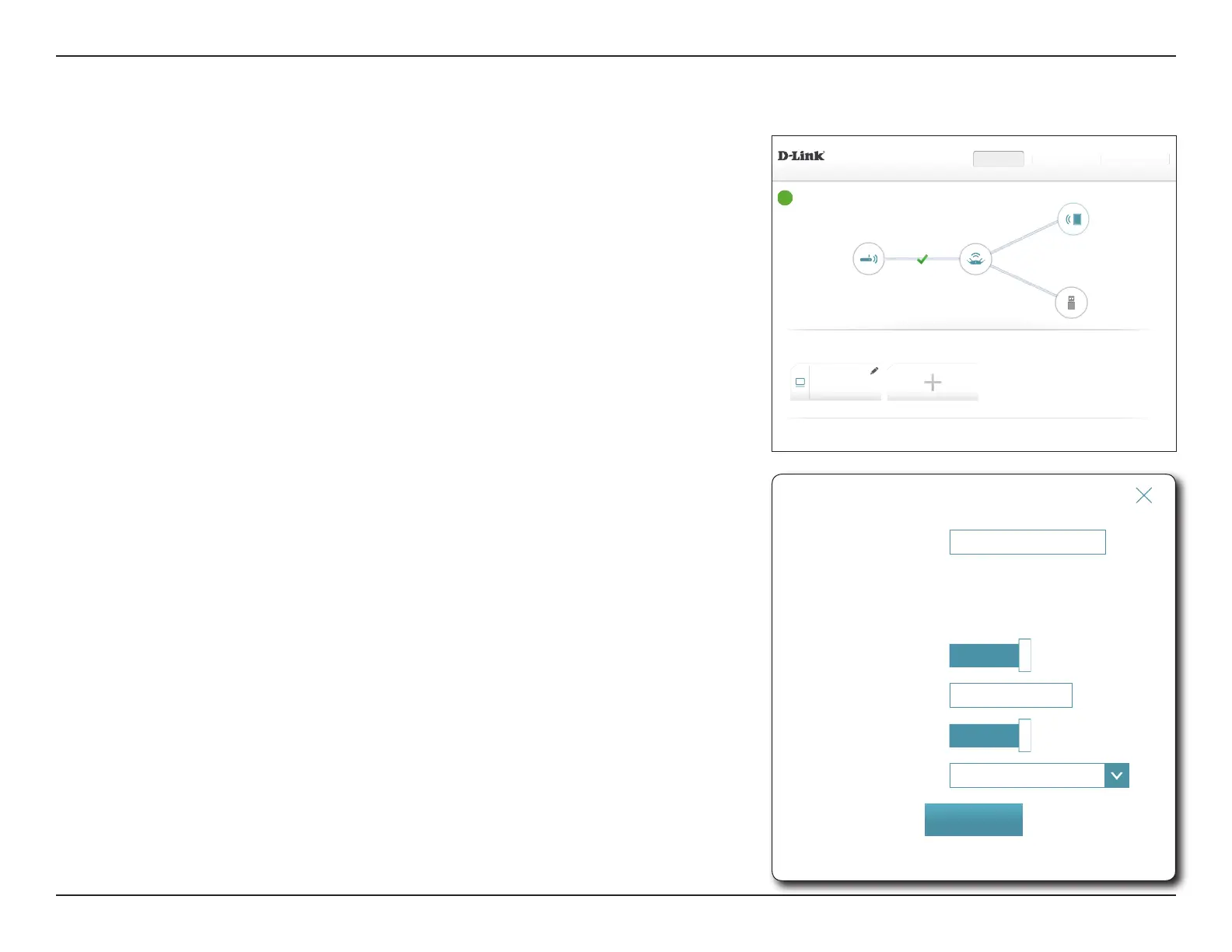104D-Link DIR-895L User Manual
Section 4 - Conguration - Extender Mode
Name:
Your PC
Vendor: Unknown Vendor
MAC Address: ff:ff:ff:ff:ff:ff
IP Address: 192.168.0.165
Reserve IP:
Enabled
IP Address (Reserved):
Parental Control:
Enabled
Schedule:
Always Off
⌵
Edit Rule
Save
Connected Clients
Click on the Connected Clients icon to view details about the DIR-895L and its wireless
settings.
On this page you can see all the clients currently connected to the DIR-895L, and their IP
addresses.
To edit each client’s settings, click the pencil icon on the client you want to edit.
Name: Enter a custom name for this client.
Vendor: Displays the vendor of the device.
MAC Address: Displays the MAC address of the device.
IP Address: Displays the current IP address of this client.
Reserve IP: Enable to reserve this IP address for this client.
IP Address
(Reserved):
Specify an IP address for the DIR-895L's DHCP server to assign each
time the device is detected.
Parental Control: Allow or block access to the router.
Click Save when you are done.
Existing Network
COPYRIGHT © 2016 D-Link
Connected Clients
DIR-895L HW:A1 FW:1.12
DIR-895L
Connected Clients: 1
USB Device
Internet Connected
Click on any item in the diagram for more information.
Click on the “Pencil” icon to manage devices access or change device name.
You can block a device from accessing your network completely.
Your PC
Unknown Vendor
192.168.0.165
2001:021:23::187:10:0000:0000
Settings ManagementHome