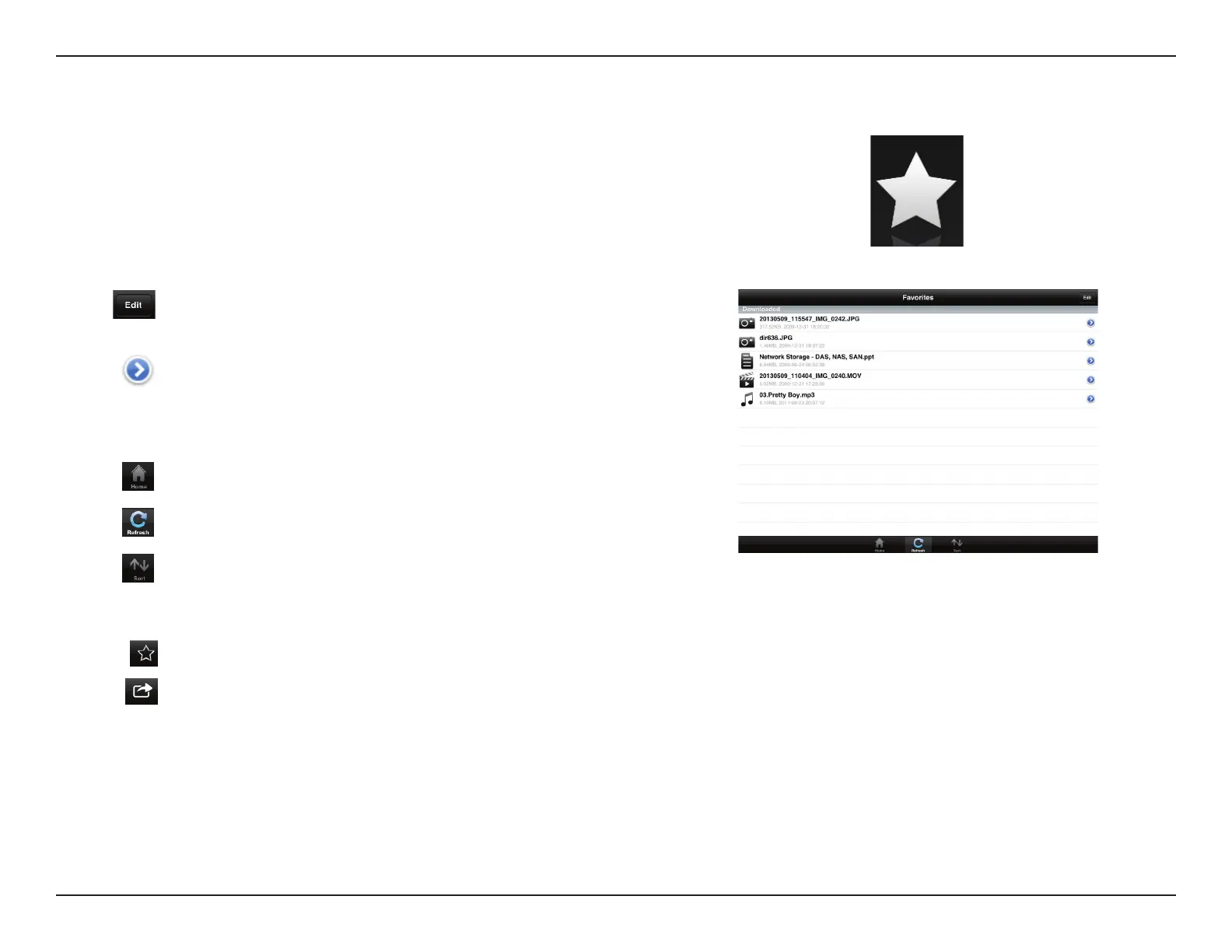139D-Link DIR-895L User Manual
Section 5 - Applications
Favorites
The Favorites section allows you to quickly access your most often used les, no
matter what le type, in a special section. Files added to the Favorites section will
be copied here for playback in a centralized location.
Tap to mark les for deletion from the local storage in Favorites. The
le will still be accessible in other mydlink SharePort sections.
Tapping this icon gives you additional options depending on the le
type.
The bottom menu bar includes these options:
Tap on a le to start the le viewer. In the viewer:
Tap to add/remove the le from your Favorites.
Tap to bring up additional options.
Note: The le options available will vary depending on the le type.
Tap to go back to the main menu.
Tap to update the list of les.
Tap to reorder the les alphabetically.