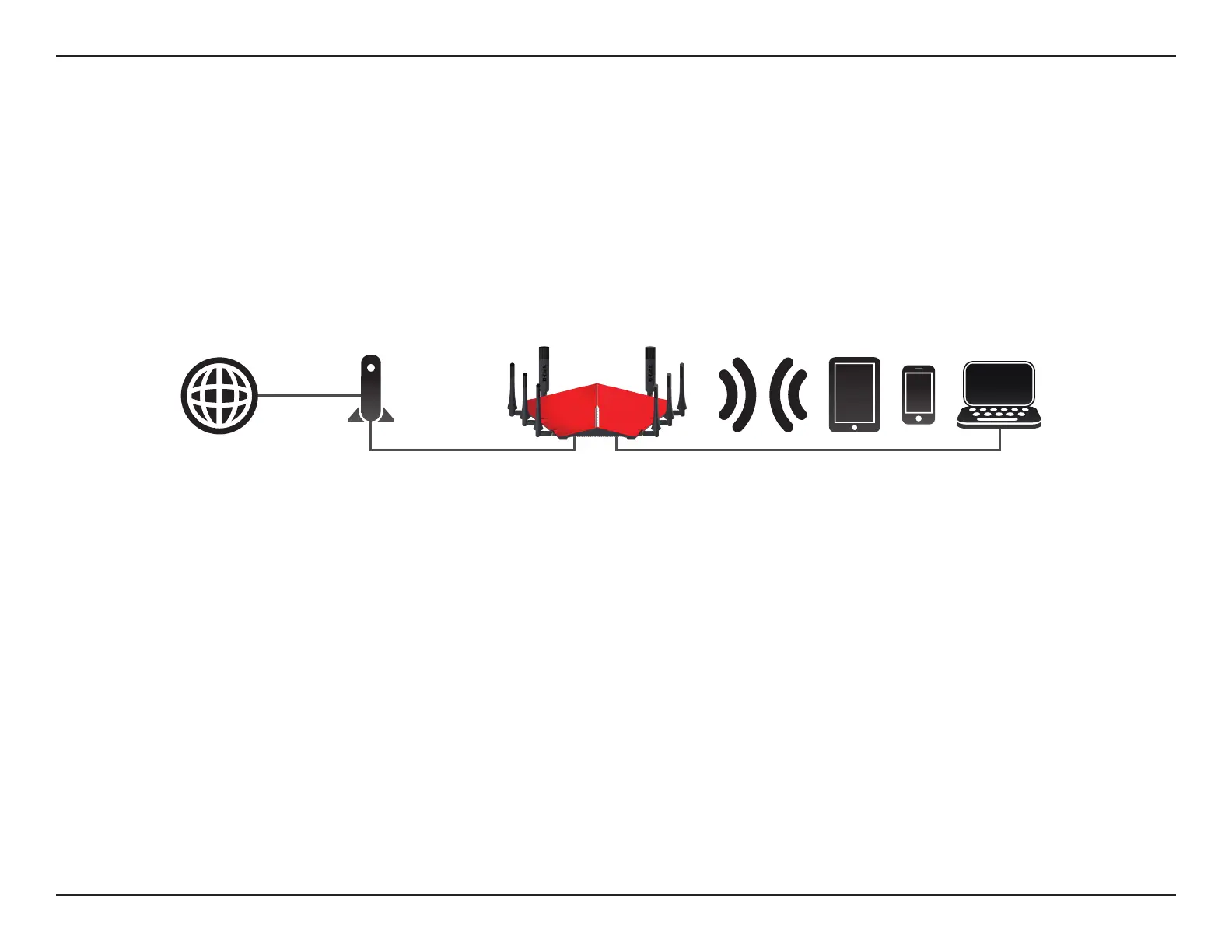9D-Link DIR-895L User Manual
Section 2 - Choosing an Operation Mode
Router Mode
In Router Mode, the DIR-895L AC5300 Ultra Wi-Fi Router operates as the central device of your network. This is the most common type of installation
and is the factory default setting suitable for most users. The DIR-895L connects to your cable modem, DSL modem, or other Internet source and
shares your Internet connection with your wired and wireless devices.
Create a Home Network (Router Mode)
Use this mode for:
• Setting up a network for the rst time.
• Replacing an existing router or network equipment.
• Adding a router to share a broadband connection which was previously connected to a single computer.
Place your DIR-895L near your broadband Internet connection device (e.g. DSL/Cable modem) and connect to it via Ethernet cable.
To use your DIR-895L as a Router, refer to Installation - Router on page 13.
Wired and Wireless DevicesBroadband
Connection Device
(e.g. DSL/Cable Modem)
Internet DIR-895L