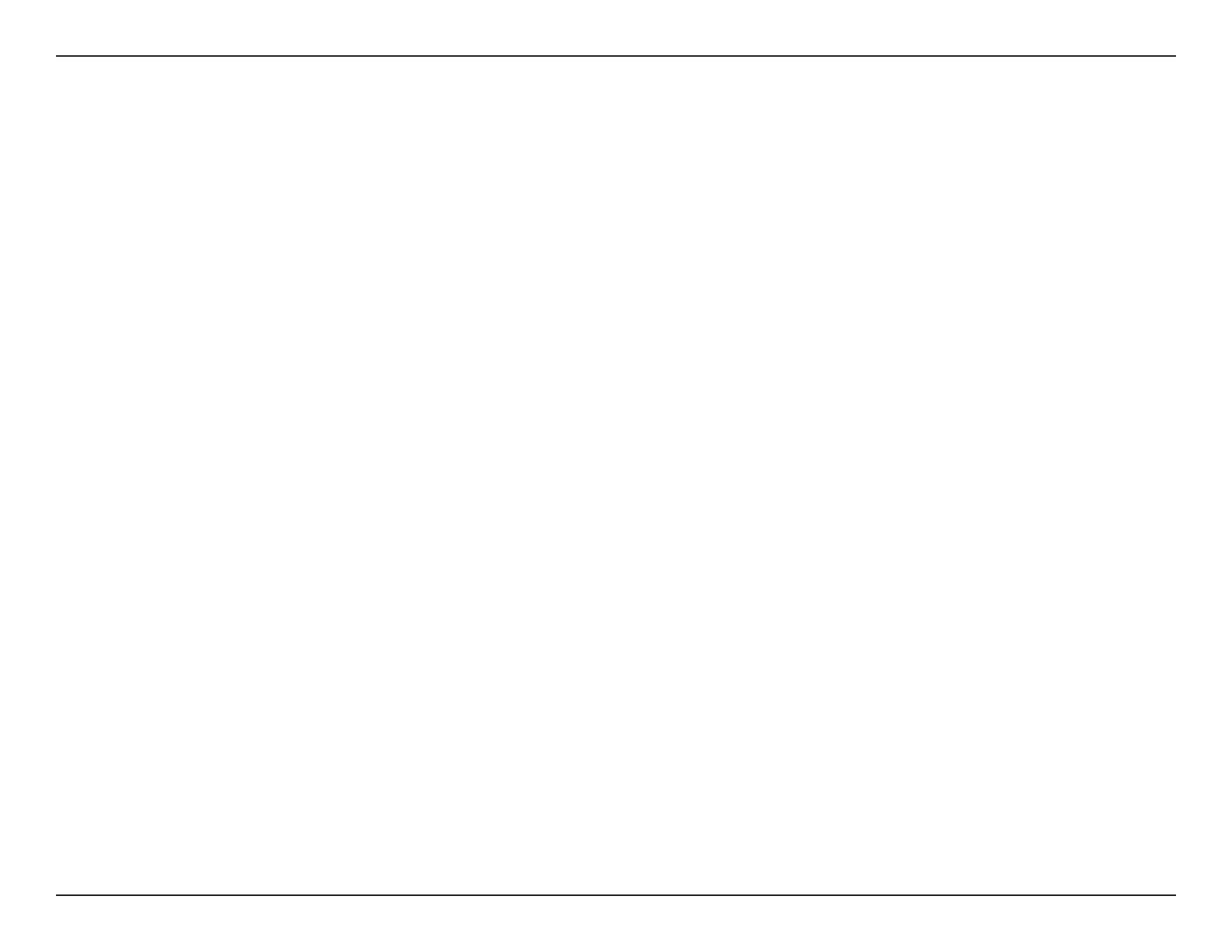3D-Link DIR-895L User Manual
Section 1 - Product Overview
Introduction
The D-Link DIR-895L AC5300 Ultra Wi-Fi Router shares your Internet connection over a blazing-fast Gigabit Wireless AC connection of up to 5300
Mbps (Up to 4300 Mbps 5 GHz Wireless AC and up to 1000 Mbps 2.4 GHz Wireless N)
1
, using advanced AC beamforming technology to signicantly
outperform 802.11n and other 802.11ac devices. Equipped with one Gigabit WAN/Internet port and four Gigabit LAN ports to provide speeds up
to 10 times faster than standard 10/100 ports, the DIR-895L creates the best networking experience to date.
Featuring eight antennas and a 4 x 4 Multiple In Multiple Out (MIMO) antenna conguration, the DIR-895L oers better data rates, fewer dead-spots,
more coverage, and higher reliability. Operating exclusively in the 5 GHz band, the DIR-895L's 802.11ac wireless connections avoid the crowded
2.4 GHz band, allowing you faster speeds while still maintaining backwards compatibility with older 802.11n/g/b devices. The DIR-895L prepares
your home to become a Connected Home by bringing Wi-Fi to places your old signal can’t reach. A stronger Wi-Fi signal means you can install more
wireless surveillance cameras, baby monitors, sensors, and alarms in the places where you need them.
The DIR-895L's Smart Connect Technology makes connecting to wireless networks easy by eliminating the confusion of multiple networks. Ever
since the introduction of 5 GHz multi-band wireless technology, users have had to guess whether the 5 GHz or 2.4 GHz band network would provide
them with better range and speed. Smart Connect simplies this by only presenting a single wireless network for you to connect to. Behind the
scenes, when a connection is initiated, the DIR-895L's advanced algorithms determine the best band for your device to connect to, automatically
distributing devices to the optimal band, thereby ensuring a faster, more reliable, and hassle-free experience for all of your users and devices.
The AC5300 Ultra Wi-Fi Router is also mydlink-enabled, which gives you access to your home network no matter where you go. Now you can monitor
and manage your home network right from your laptop, iPhone®, iPad®, Android™ device, or Windows Phone™. All mydlink-enabled routers can be
congured to send an email to keep you informed anywhere, anytime when new devices are connecting to your network or unwanted access is
detected. Monitor in real-time websites that are being visited with recent browser history displayed on the mydlink™ Lite app – which is great for
parents. Also, mydlink features Zero Conguration, allowing you to simply install a camera and have it automatically appear in your mydlink account.
SharePort technology lets you take advantage of the USB 3.0 port found on the back of your DIR-895L (as well as an additional USB 2.0 port). Plug
in a USB storage drive and you can use the mydlink SharePort™ app for iPad®, iPhone®, iPod touch®, and Android™ device to access les, stream
videos, view photos, or listen to music on your laptop or mobile devices.
We've all come to expect a fast, click-and-get-it Internet, but as you add more users and devices to your home network, choppy video and delays
is often the result. D-Link's Intelligent Quality of Service (iQoS) Technology makes your Internet work better when your connection is pushed to its
limit. Before iQoS, conguring QoS was a frustrating process, but now you can quickly prioritize Internet trac using D-Link's easy-to-use drag and
drop graphical interface. With iQoS you're just a few clicks away from enjoying smoother 3D/4K video streaming, gaming, and VoIP calls while your
low-priority downloads and devices don't consume your bandwidth.