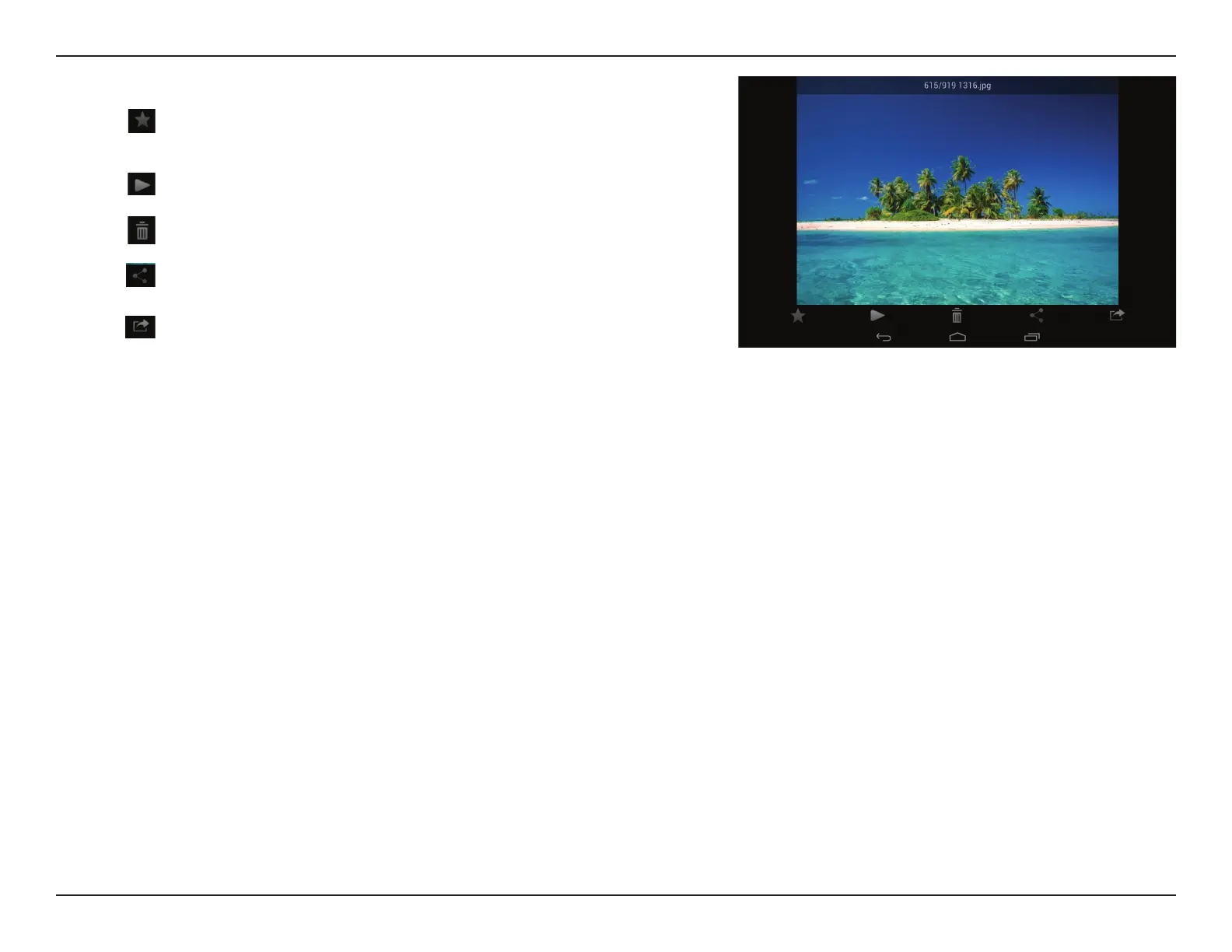149D-Link DIR-895L User Manual
Section 5 - Applications
Tap on an image le to start the image viewer. In the viewer:
Tap the star icon to download it to your device and add it into your
Favorites section.
Tap to start a slideshow. Tap the image to stop the slideshow.
Tap to delete the current image. Tap OK to conrm.
Tap to bring up additional options using other applications.
Tap to access the image editor.
Note: This function may vary depending on the version of your Android OS.