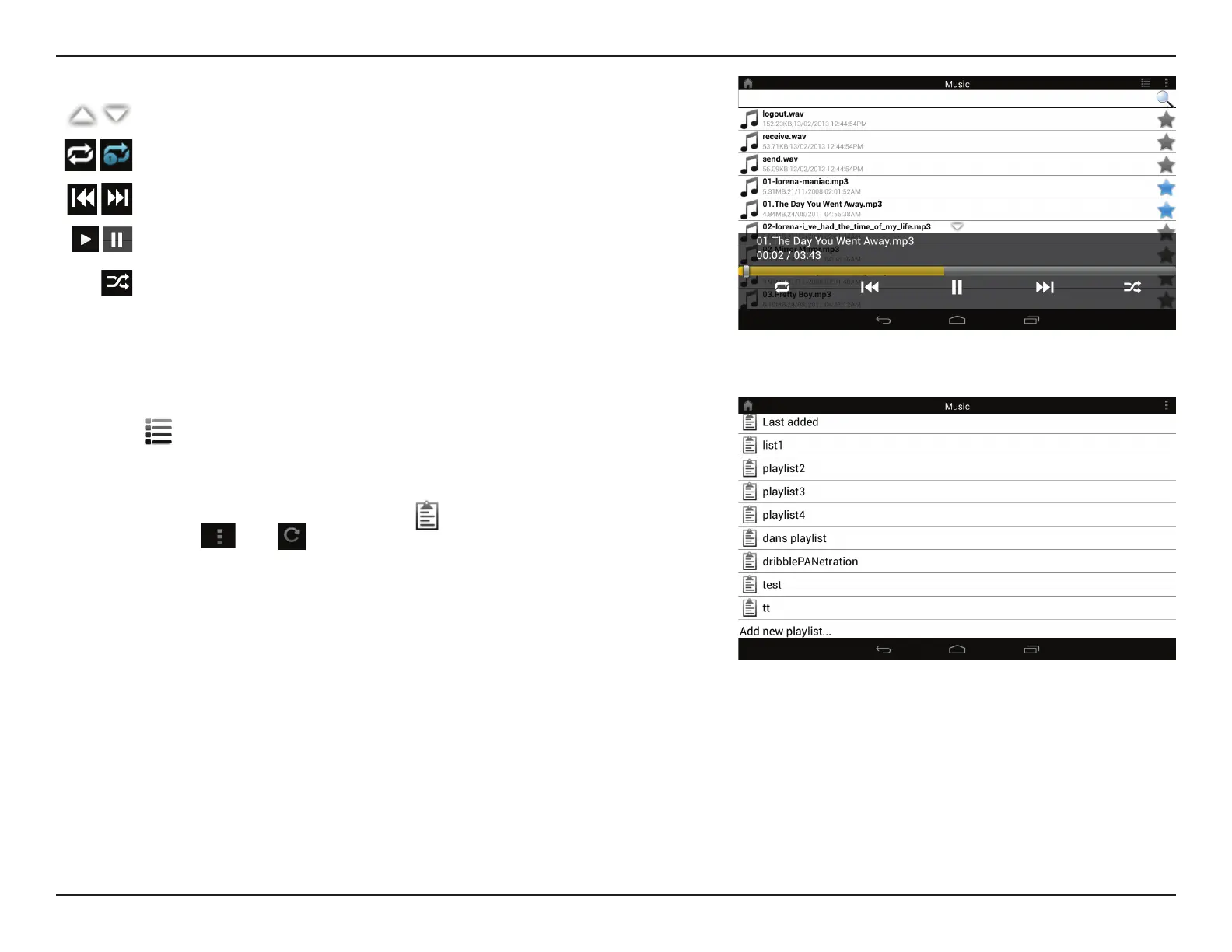153D-Link DIR-895L User Manual
Section 5 - Applications
Tap on a le to start playing it. In the player:
Tap on the up/down arrow to show/hide the player controls.
Tap to repeat all. Tap again to repeat a single song.
Tap to skip to the previous/next song.
Tap to play or pause the song.
Tap to enable/disable shue mode.
To create a playlist:
Tap
Tap Add new playlist...
Enter a name for the playlist, then tap OK. The name of the playlist
will appear in the browser next to the
icon.
You can tap
then to refresh the playlist page.