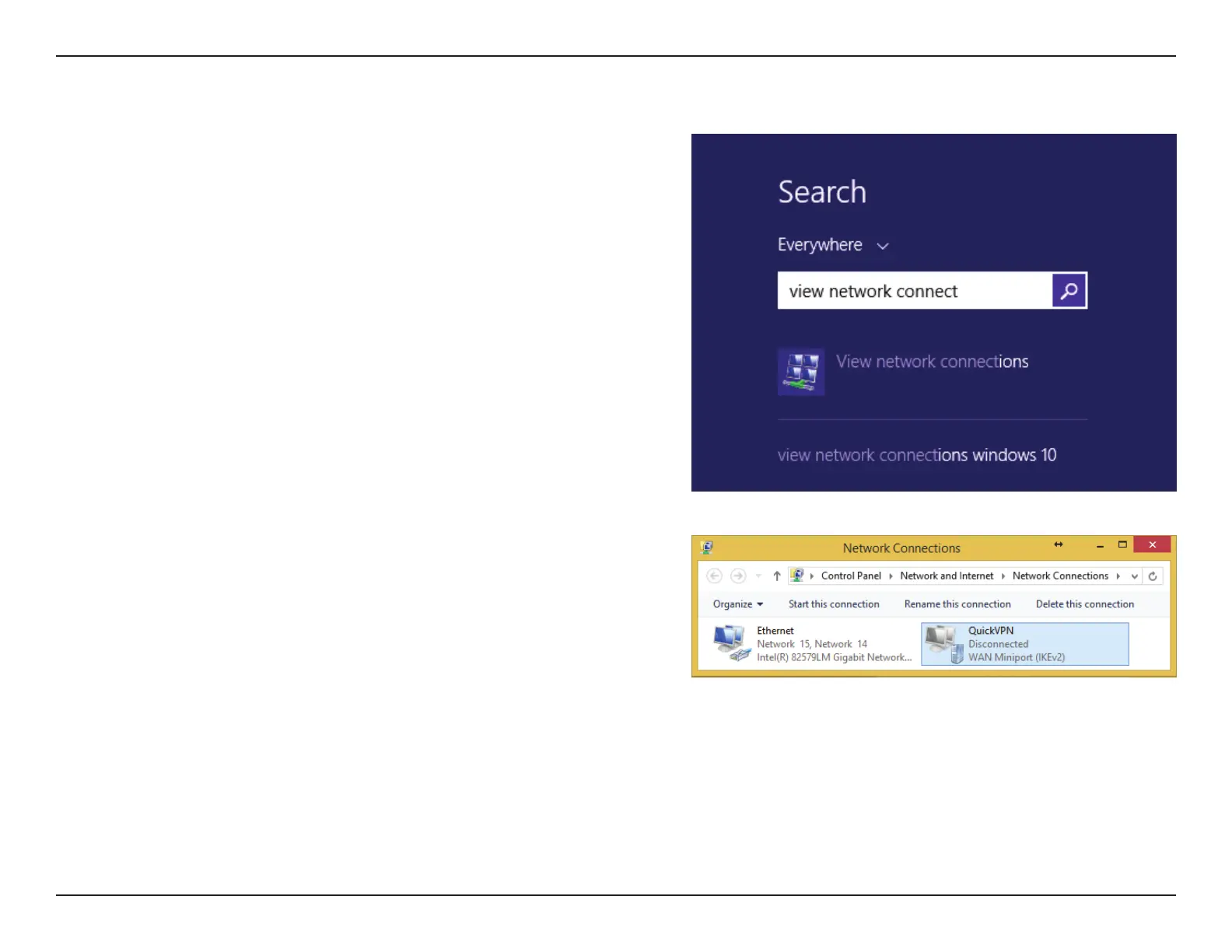187D-Link DIR-895L User Manual
Section 6 - Quick VPN
Click the Start button and type view network connections.
Select View network connections.
Right-click your Quick VPN Connection and left-click Properties.
Select the Security tab.
For the Type of VPN, select Layer 2 Tunneling with IPsec (L2TP/IPSec).
VPN Setup Instructions (Continued)