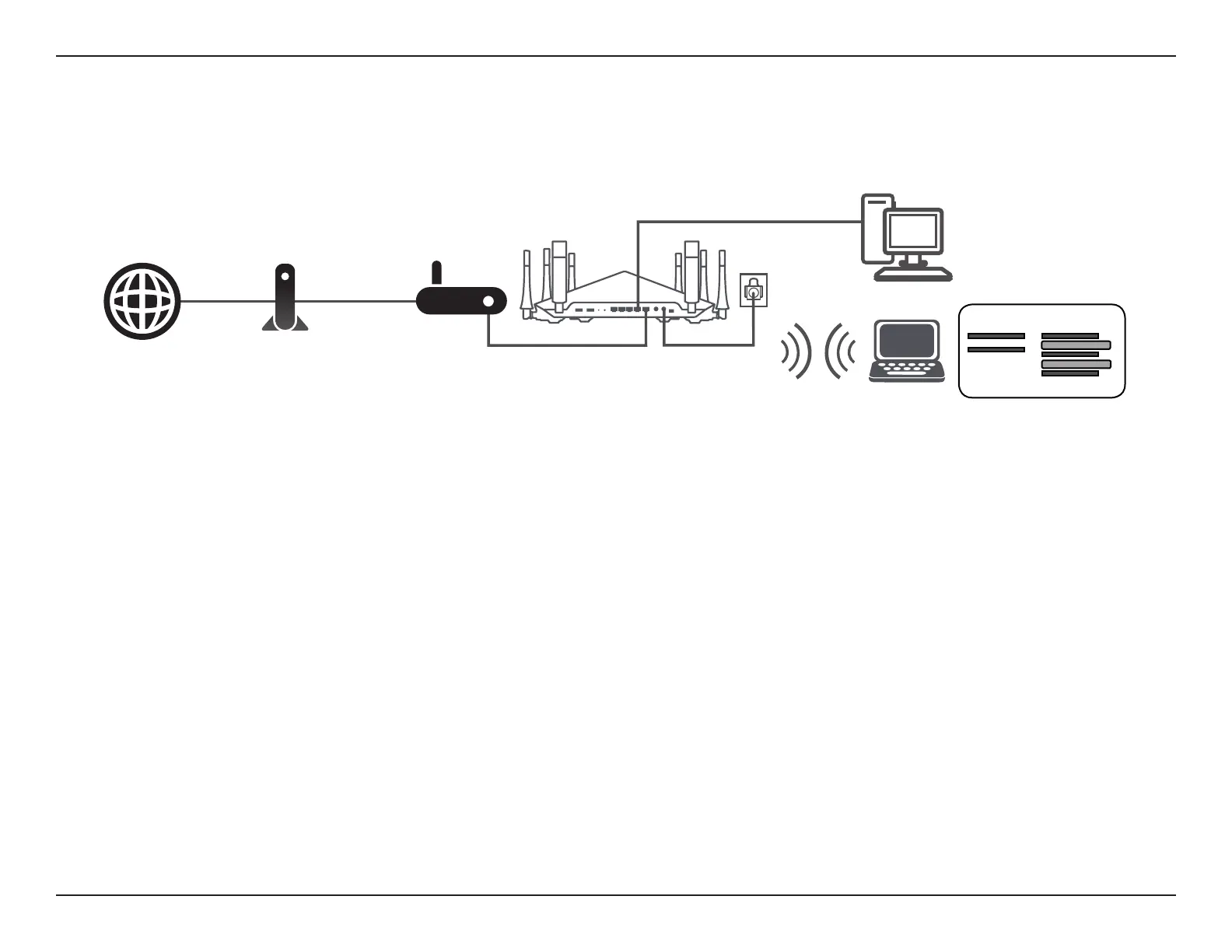29D-Link DIR-895L User Manual
Section 3 - Installation - Access Point
4. Connect wired devices to the LAN ports on your DIR-895L Connect wireless devices to the Wi-Fi network printed on the included Wi-Fi
Conguration Card. You can also nd the Wi-Fi network names and passwords printed on the label attached to the bottom your DIR-895L.
Wi-Fi Conguration Card
DIR-895L
Existing RouterInternet Broadband Connection Device
(e.g. DSL/Cable Modem)
Congratulations, your device has been successfully congured!
If you wish to change the default wireless network names or passwords, refer to Conguration - Extender Mode on page 101 for more
information.
Hardware Setup (continued)