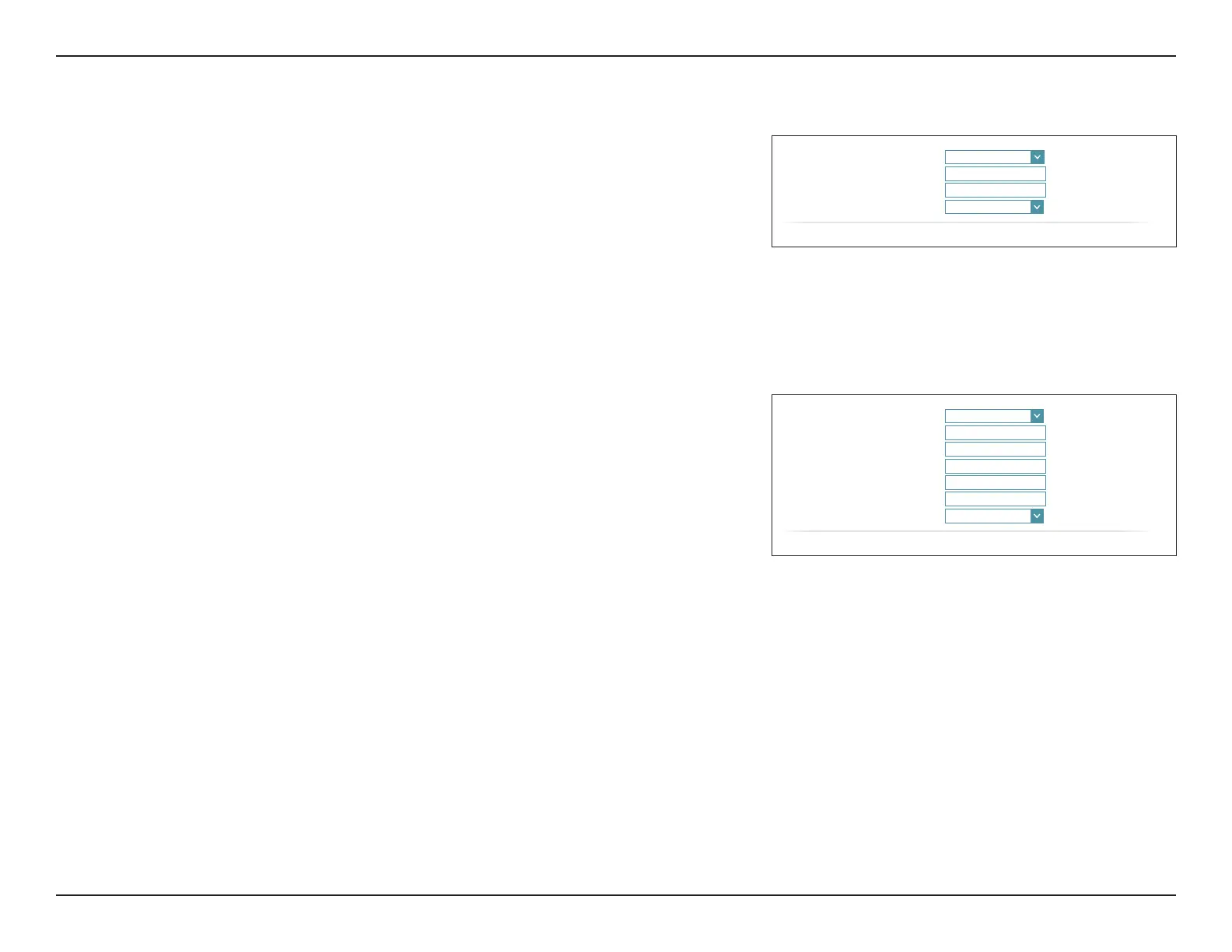46D-Link DIR-895L User Manual
Section 4 - Conguration - Router Mode
Static IP
PPTP IP Address: Enter the IP address provided by your ISP.
PPTP Subnet
Mask:
Enter the subnet mask provided by your ISP.
PPTP Gateway IP
Address:
Enter the gateway IP address provided by your ISP.
Primary DNS
Server:
Enter the primary DNS server IP address assigned by your ISP.
Secondary DNS
Server:
Enter the secondary DNS server IP address assigned by your ISP.
MTU: Maximum Transmission Unit - you may need to change the MTU for
optimal performance with your ISP. The recommended setting is Auto.
Click Save when you are done.
PPTP (continued)
Dynamic IP
Primary DNS
Server:
Enter the primary DNS server IP address assigned by your ISP.
Secondary DNS
Server:
Enter the secondary DNS server IP address assigned by your ISP.
MTU: Maximum Transmission Unit - you may need to change the MTU for
optimal performance with your ISP. The recommended setting is Auto.
Address Mode: Static IP
⌵
PPTP IP Address:
PPTP Subnet Mask:
PPTP Gateway IP Address:
Primary DNS Server:
Secondary DNS Server:
MTU: Auto
⌵
COPYRIGHT © 2016 D-Link
Address Mode: Dynamic IP
⌵
Primary DNS Server:
Secondary DNS Server:
MTU: Auto
⌵
COPYRIGHT © 2016 D-Link