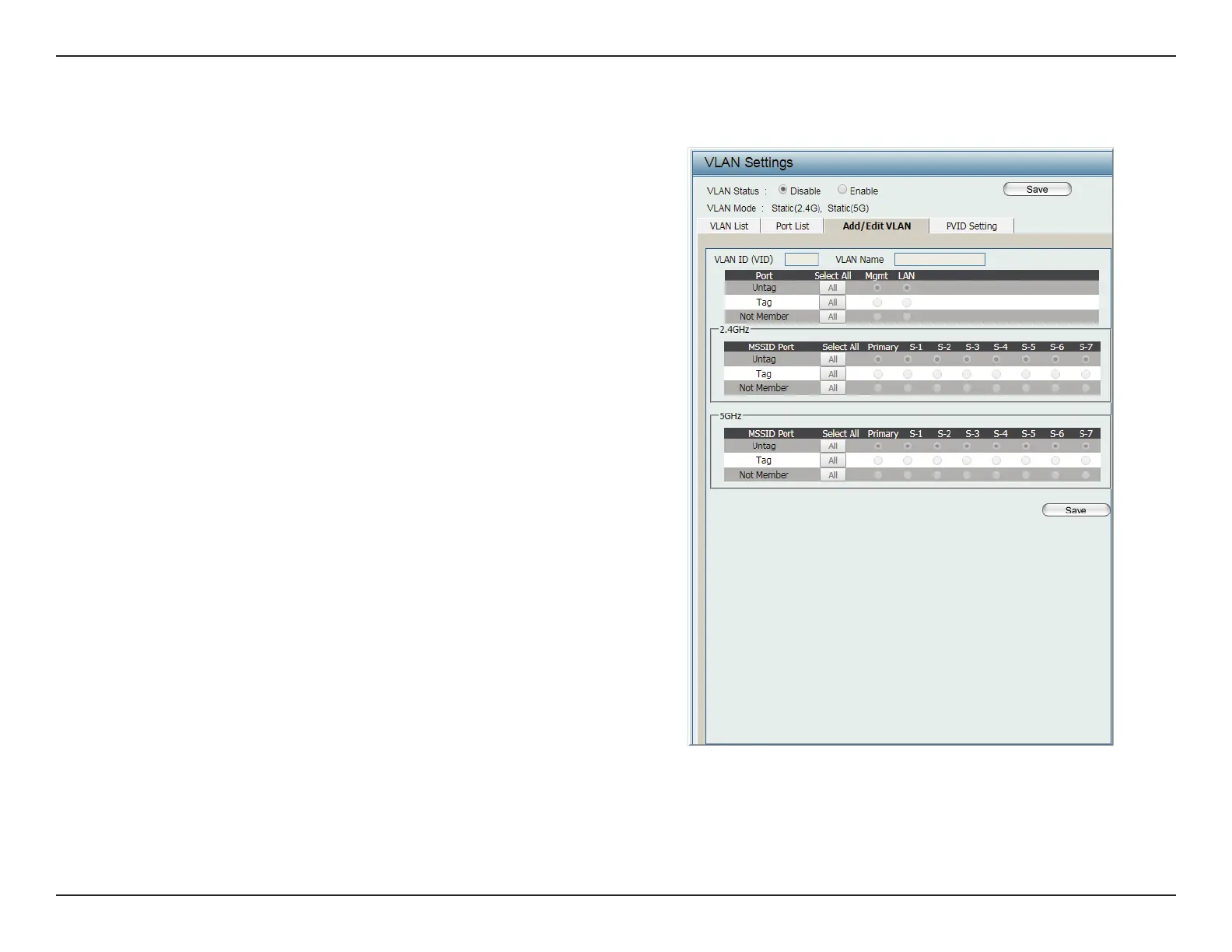36D-Link DAP-2680 User Manual
Web User Interface
Add / Edit VLAN
The Add / Edit VLAN tab is used to congure VLANs. Once you have made the desired changes, click Save to let your changes take eect.
VLAN Status Click the radio button to enable or disable VLAN
status. By default this feature is disabled.
VLAN Mode Displays the current VLAN mode.
VLAN ID Enter a value (1-4094) for the Internal VLAN.
VLAN Name Enter the VLAN name to add or modify.
Save Click to save the updated conguration.
To make the updates permanent, click
Conguration > Save and Activate.
From the Port elds, select the radio button to set Untag/Tag/Not
Member settings to the Mgmt (management) and LAN ports. The port
conguration functions are also available for the dened 2.4GHz and
5GHz ports.
Untagged ports are used for connecting to client devices, such as a
computer host. While tagged ports are designated for VLAN trunk links.
