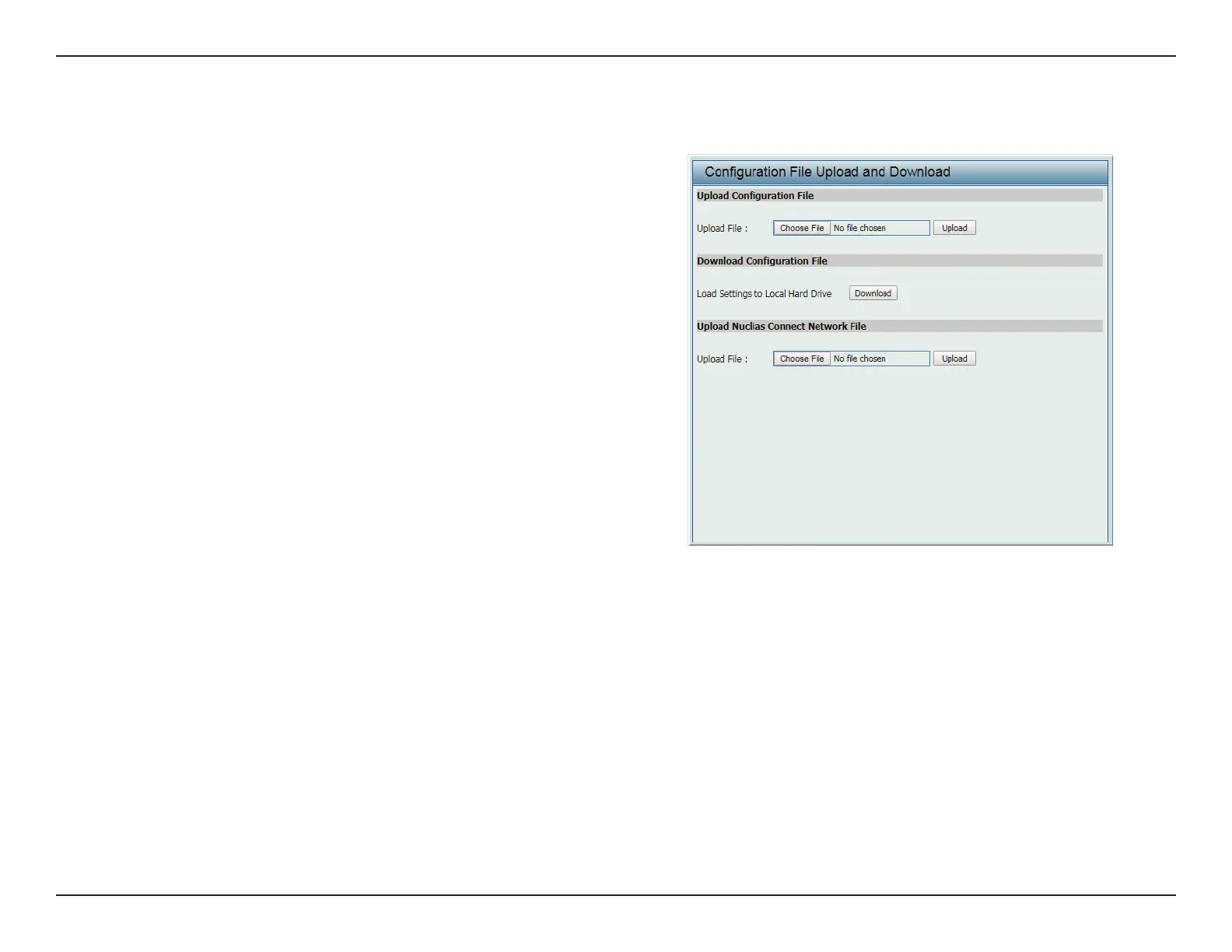84D-Link DAP-2680 User Manual
Web User Interface
Conguration File
This page allows the user to backup and recover the current conguration of the access point in case of a unit failure.
Upload Conguration
File
After you have a conguration le, click Choose
File. Select the conguration le and click Open
and Upload to update the conguration.
Download Conguration
File
Click Download to save the current
conguration le to your local disk. Note that
if you save one conguration le with the
administrator’s password now, after resetting
your DAP-2680 and then updating to this saved
conguration le, the password will be gone.
Upload Nuclias Connect
Network File
After you have a saved Nuclias Connect le, click
Choose File. Select the saved Nuclias Connect
le and click Open and Upload to upload the
Nuclias Connect le.
