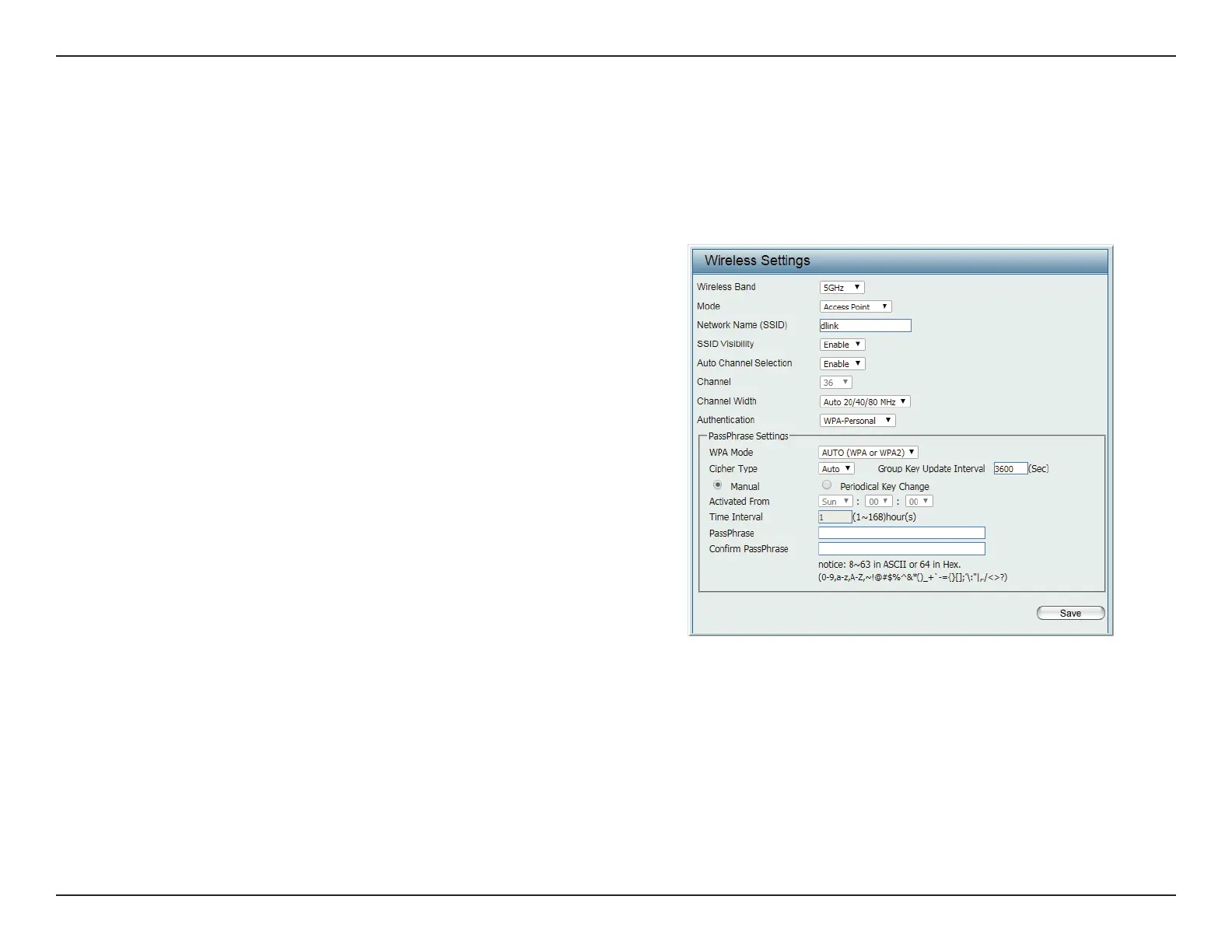21D-Link DAP-2680 User Manual
Web User Interface
Wi-Fi Protected Access (WPA / WPA2)
The WPA protocol is based on the 802.11i standard. WPA oers two variations called WPA-Personal (PSK) and WPA-Enterprise (EAP). WPA-EAP
requires the user to install a Radius Server on the network for authentication, while WPA-Personal does not. In comparison, WPA-PSK is seen as a
weaker authentication variation than WPA-EAP. WPA-EAP is the highest level of wireless security a user can use for wireless today.
WPA2 is an upgrade of WPA and solves security issues found in WPA. WPA2 also oers two variations called WPA2-Personal (PSK) and WPA2-
Enterprise (EAP) similar to WPA.
WPA Mode When Authentication setting is set to WPA-
Personal, click the drop-down menu to select
one of the following: Auto (WPA or WPA2),
WPA2 Only, or WPA Only.
Auto (WPA or WPA2) allows the device to select
either setting to match the client conguration.
Cipher Type Click the drop-down menu to select the cipher
type for the WPA setting, type: Auto, AES, or
TKIP.
Group Key Update
Interval
Enter the interval period in seconds in which the
interval period is valid.
Encryption key Select the method to dene the cipher type
encryption key: Manual or Periodical Key
Change.
y Manual: Enter the PassPhrase encryption
key. The minimum and maximum number of
characters is 8 to 63 ASCII characters and 64
characters in HEX. In the Conrm PassPhrase
eld enter the same key to conrm.
y Periodical Key Change: Select the option
to have each client negotiate an unique
encryption key between the client and the
access point.
Save Click to save the updated conguration.
To make the updates permanent, click
Conguration > Save and Activate.
