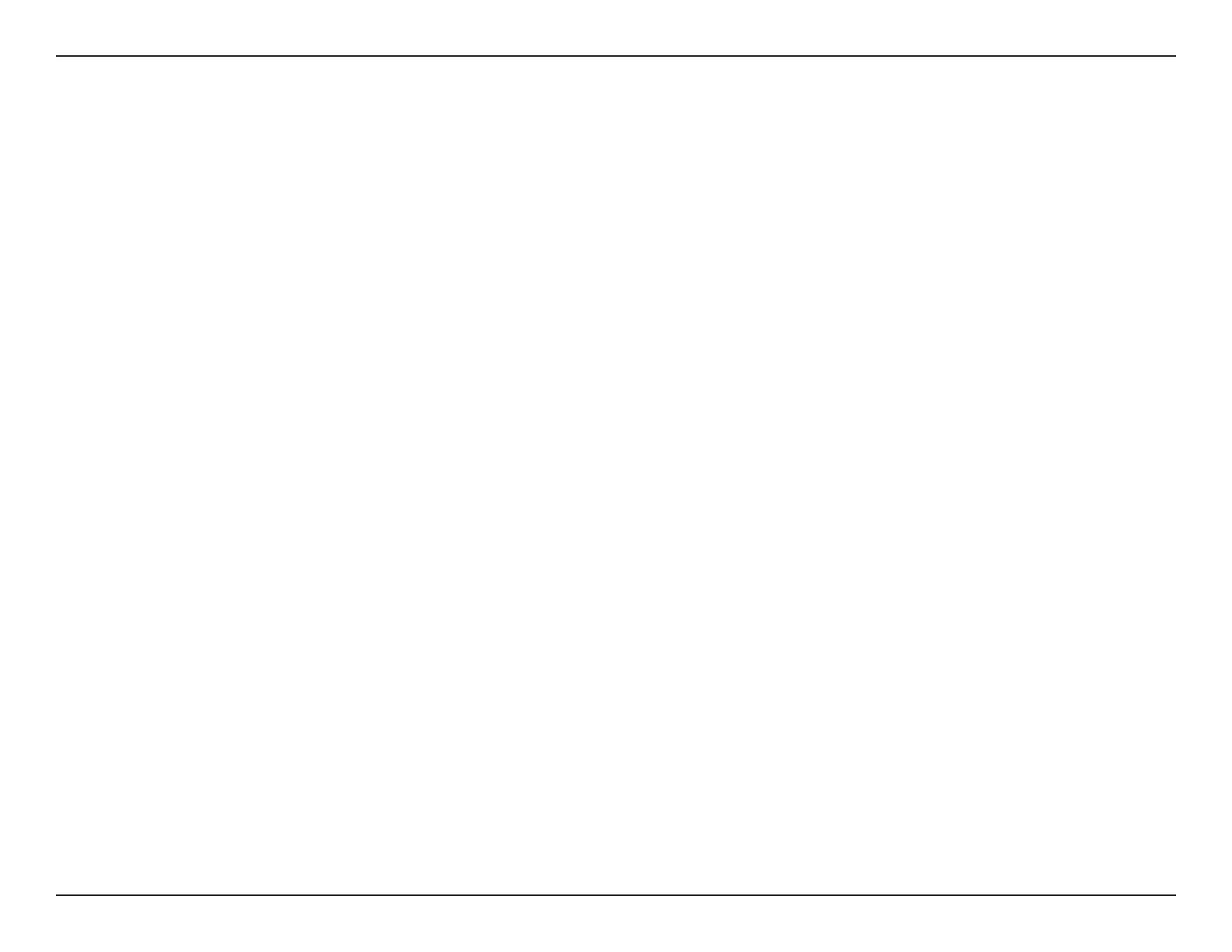9D-Link DAP-2680 User Manual
Basic Installation
To set up and manage the DAP-2680, use one of the following methods:
1. Connect the access point and your computer to the same PoE switch. Manage the access point from the computer.
Enter dap2680.local in the address eld of your browser.
Log in to the Administration user interface. The default login information is:
Username: admin
Password: admin
2. Connect the access point and your computer via DPE-301GI PoE injector. Manage the access point from the computer.
Enter dap2680.local in the address eld of your browser.
Log in to the Administration user interface. The default login information is:
Username: admin
Password: admin
3. Connect the access point and your computer to the same network switch. Manage the access point from the computer.
Enter dap2680.local in the address eld on your browser.
Log in to the Administration user interface. The default login information is:
Username: admin
Password: admin
