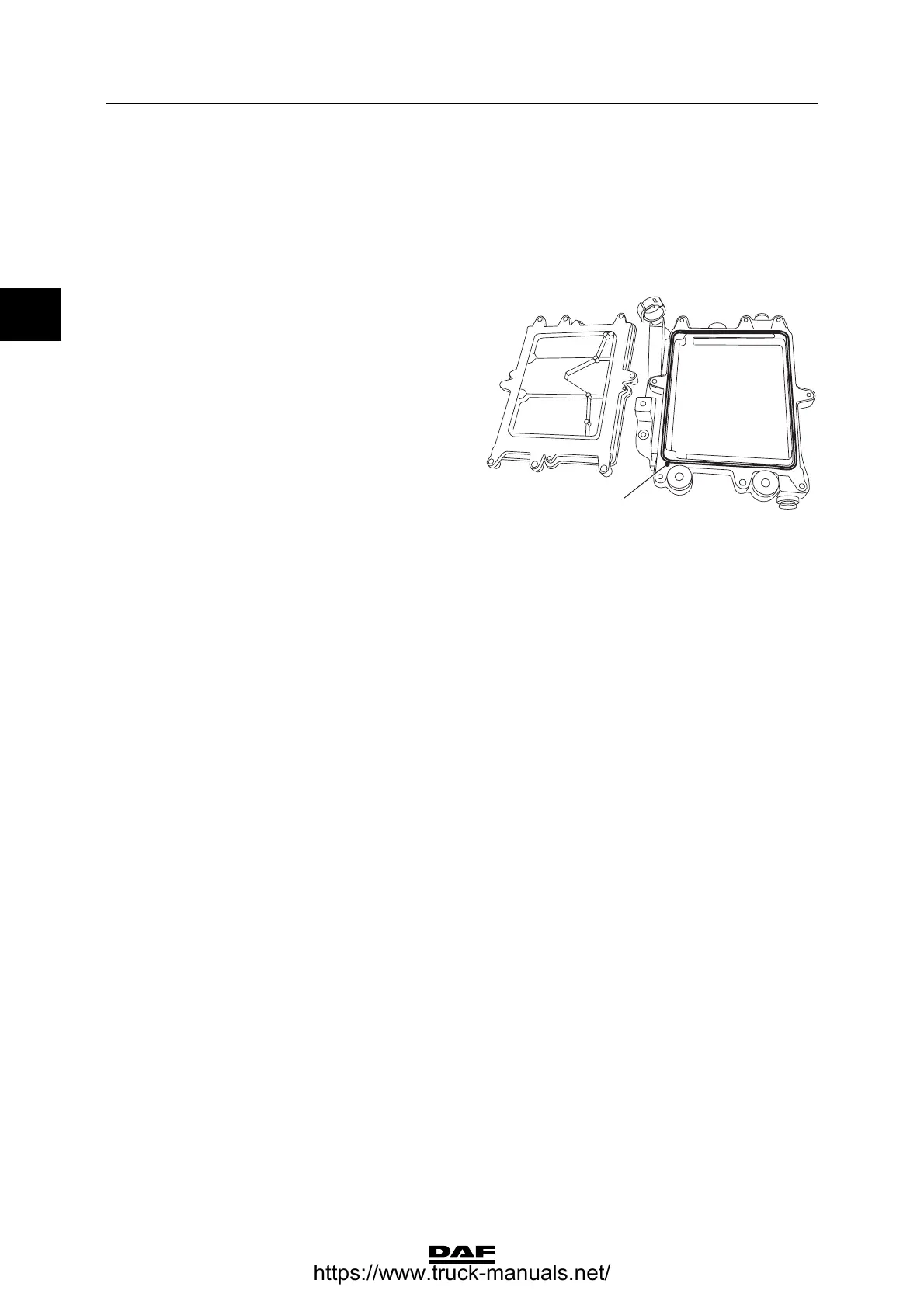CE ENGINE FUEL SYSTEM
5-24
©
200416
Removal and installation
2
ΧΦ65/75/85 series
4
Installing electronic unit cooling plate
1. Clean the cooling side of the electronic unit
and the cooling plate.
2. Inspect the sealing surfaces of the cooling
plate and the electronic unit for damage and
smoothness.
3. Fit a new sealing rubber (1) in the cooling
plate.
4. Fit the cooling plate to the electronic unit and
fit the bolts attaching the two parts. Tighten
the attachment bolts to the specified torque.
See "Technical data".
5. Fit the electronic unit and cooling plate to the
engine block and fit the attachment bolts.
Tighten the attachment bolts to the specified
torque. See "Technical data".
6. Connect the electrical connectors to the
electronic unit and attach the cable harness
with the clips.
7. Connect the quick-release couplings of the
fuel pipes to the electronic unit cooling plate.
8. Bleed the fuel system. See "Inspection and
adjustment".
9. Fit the earth lead to the battery terminal.
10. Start the engine and check the fuel system
for leaks.
i400819
1
https://www.truck-manuals.net/
