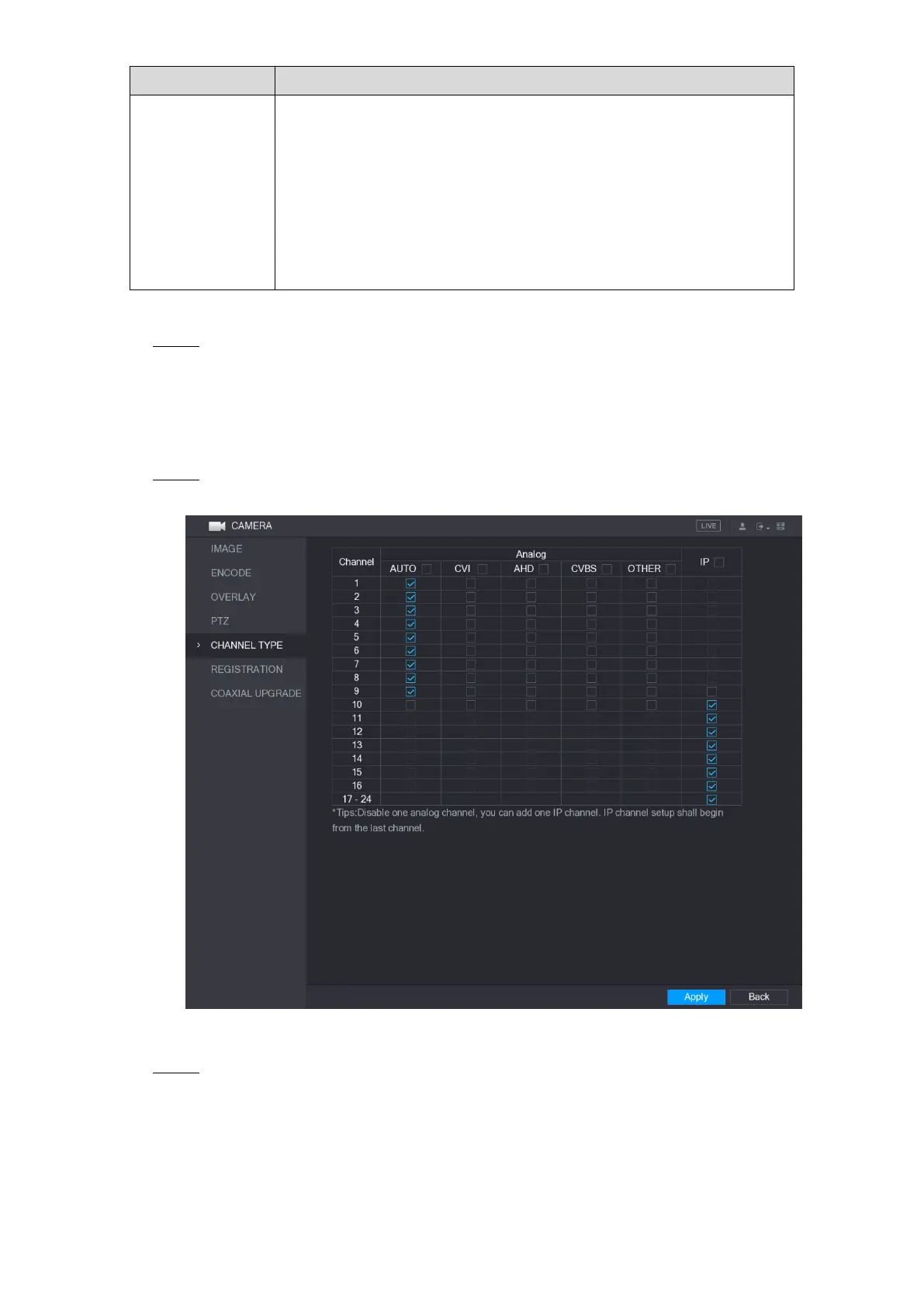Local Configurations 102
covered block to the selected channel window during recording.
To configure covering block, do the following:
1. Select the Preview check box or the Record check box, or select
the both. The "1, 2, 3, 4" buttons are activated.
2. Click the buttons to select blocks.
A triangle solid black block is displayed.
3. Drag the block to the area that you want to cover and adjust the
size of the block. You can configure total 4 covered blocks.
Table 5-27
Click Apply to complete the settings. Step 3
5.5.6 Configuring Channel Type
You can configure the channel type as Analog or IP channel.
Select Main Menu > CAMERA > CHANNEL TYPE. Step 1
The CHANNEL TYPE interface is displayed. See Figure 5-68.
Figure 5-68
Configure the channels. Step 2
Analog Channel: Select the transmission medium such as CVI, CVBS, and then
follow the onscreen instructions to complete the settings.
IP Channel: You can enable the IP channels by disabling the corresponding analog
channels. The Device also provides expanded IP channels for your use, such as
the 17–24 channels in Figure 5-68.