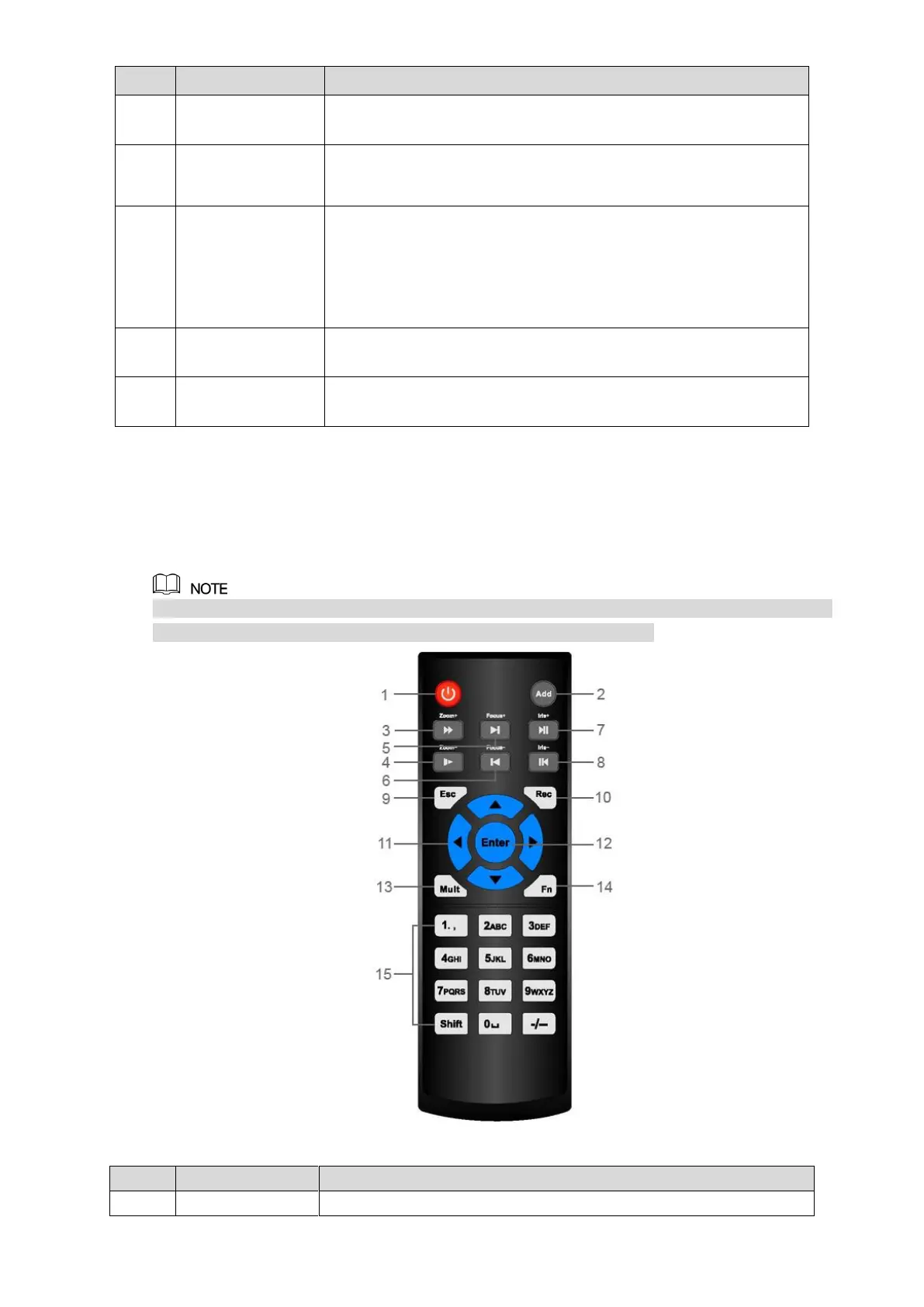The Grand Tour 26
Outputs analog video signal. It can connect to the monitor to view
analog video.
It is for general COM debug to configure IP address or transfer
transparent COM data.
High definition audio and video signal output port. It outputs the
same video source as VGA. It supports 4K resolution output and
supports mouse operation and control.
Please note when the HDMI output resolution is 4K, the VGA
output stops.
Connects to the external devices such as keyboard, mouse, and
USB storage device.
External SATA port which connects to the device with SATA port.
Perform the jumper configuration when connecting HDD.
Table 3-18
3.3 Remote Control Operations
Please note the remote control is not our standard accessory and might not be included in the
accessary bag. It is supplied dependent on the model you purchased.
Figure 3-20
Press this button to boot up or shut down the device.