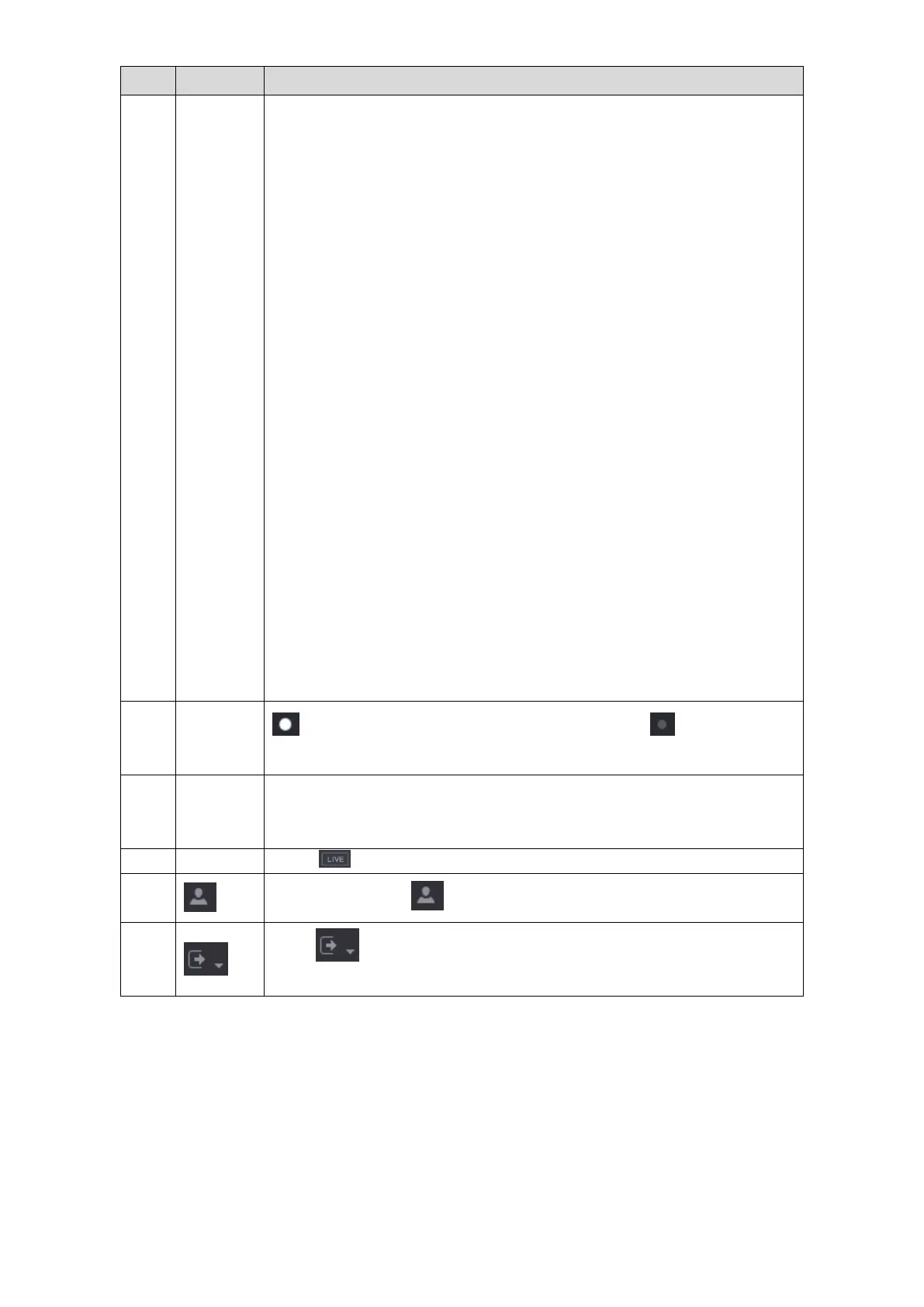Local Configurations 84
Includes eight function tiles: VIDEO, ALARM, IVS, POS, IoT, AI,
BACKUP, DISPLAY, and AUDIO. Click each tile to open the
configuration interface of the tile.
VIDEO: Search for and play back the recorded video saved on the
Device.
ALARM: Search for alarm information and configure alarm event
actions.
IVS: Configure the behavior detections by drawing rules for
detecting tripwire, intrusion, abandoned objects, and missing
objects.
POS: You can connect the Device to the POS (Point of Sale)
machine and receive the information from it.
FACE DETECT: Configure the human faces detection settings and
search detected human faces.
IoT: View, search and export the temperature and humidity data of
camera, connect sensors and wireless siren, and configure the
alarm event linkage settings.
BACKUP: Search and back up the video files to the external storage
device such as USB storage device.
DISPLAY: Configure the display effect such as displaying content,
image transparency, and resolution, and enable the zero-channel
function.
AUDIO: Manage audio files and configure the playing schedule. The
audio file can be played in response to an alarm event if the voice
prompts function is enabled.
indicates the current page of main menu. Click to switch to the
next page.
Includes six configurations through which you can configure camera
settings, network settings, storage settings, system settings, account
settings, and view information.
Click to go to the live view screen.
When you point to , the current user account is displayed.
Click , select Logout, Reboot, or Shutdown according to your
actual situation.