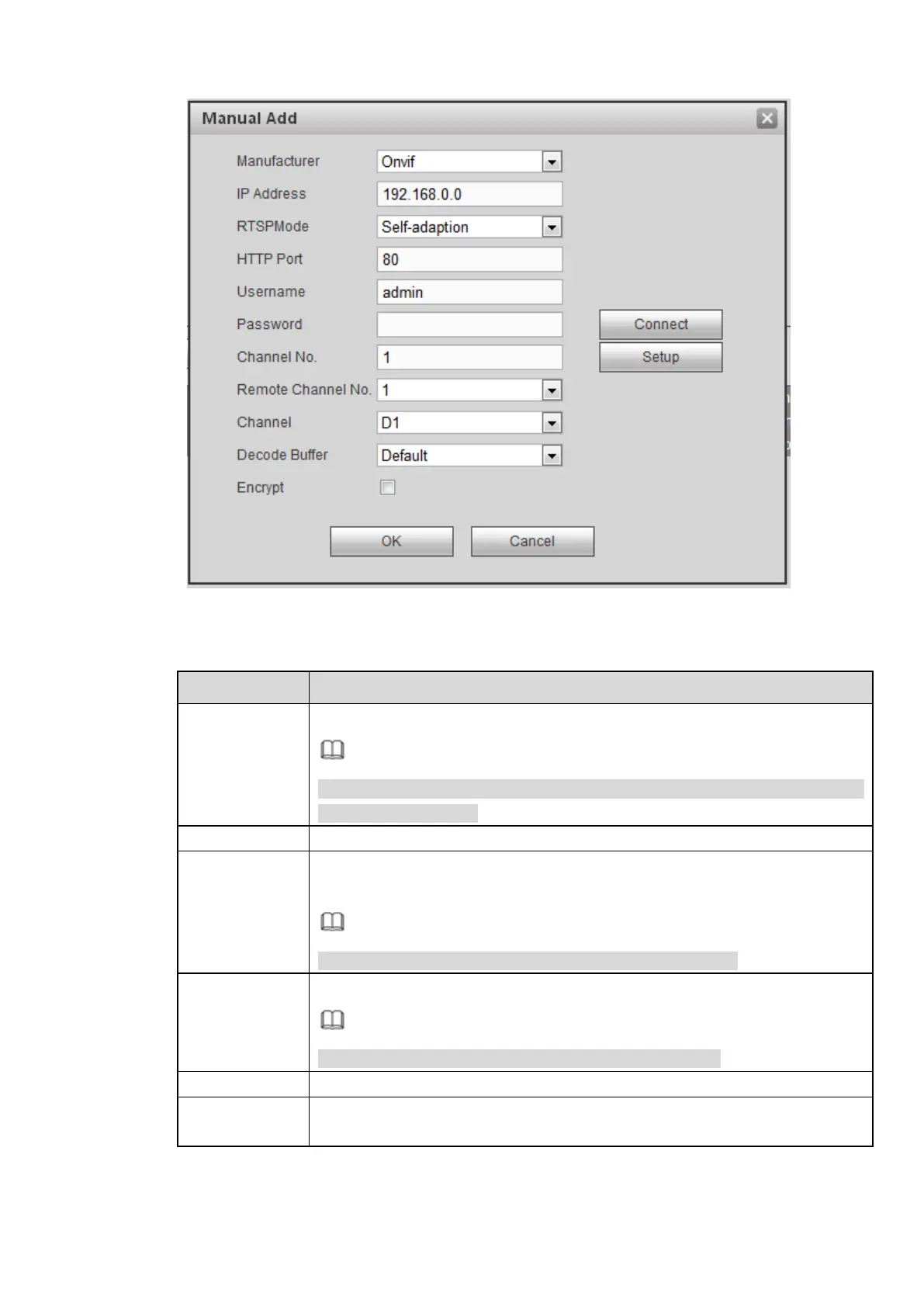168
Figure 5-26
Please refer to the following sheet for parameter information.
Please select from the dropdown list.
Note
Different series products may support different manufacturers, please refer
to the actual product.
Input remote device IP address.
Input RTSP mode of the remote device, including self-adaptive and
customized.
Note
Skip this item if the manufacture is private or customized.
Input HTTP port of the remote device. The default setup is 80.
Note
Skip this item if the manufacture is private or customize.
Input TCP port of the remote device. The default setup is 37777.
The user name and password to login the remote device.