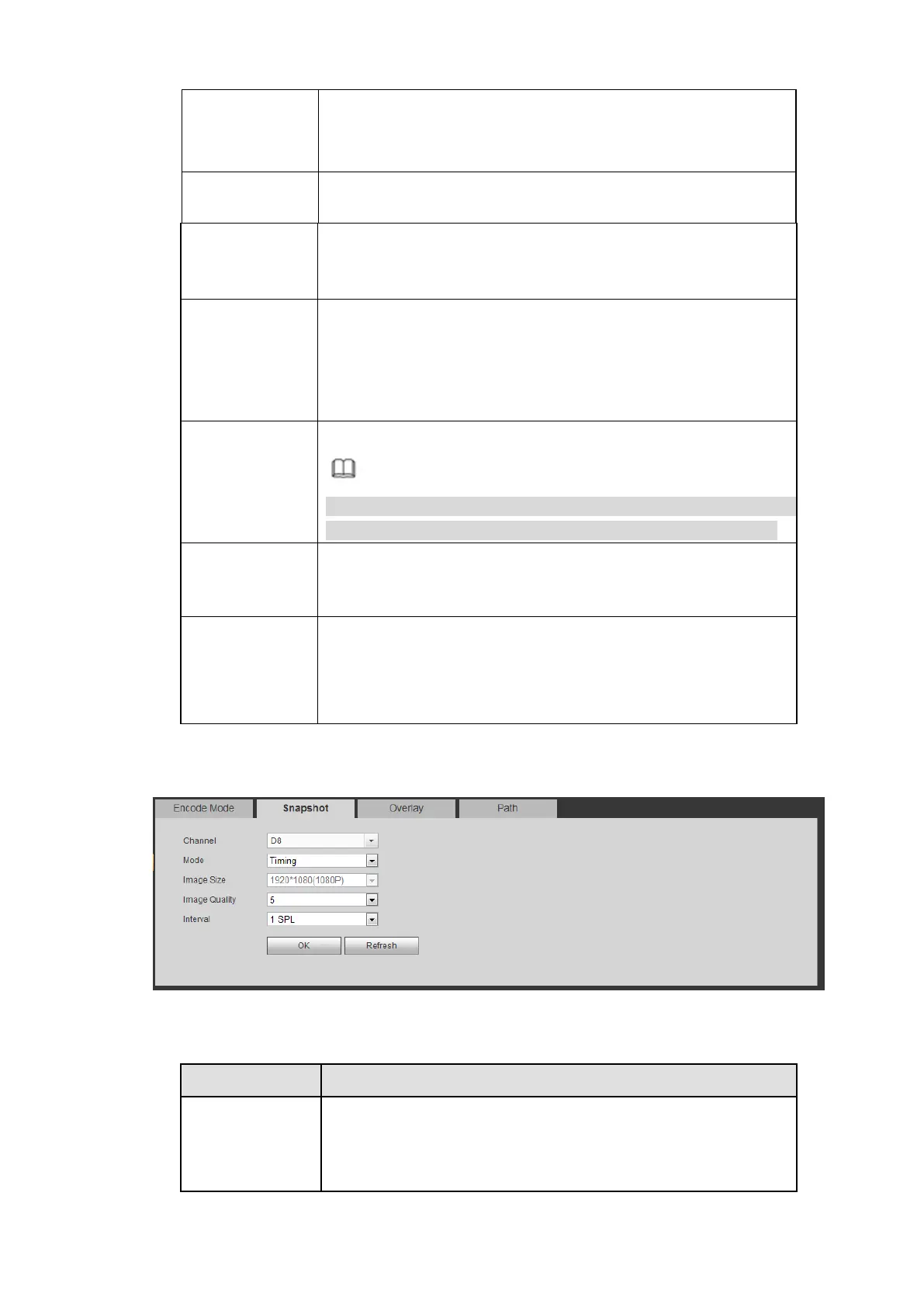176
according to the bit stream value. But its max value is
near the specified value. Reference bit rate: The
reference bit rate depends on the resolution and frame
rate you set.
Recommended bit rate value according to the resolution and
frame rate you have set.
Here you can set the P frame amount between two I frames. The
value ranges from 1 to 150. Default value is 50.
Recommended value is frame rate *2.
You can enable or disable the video/audio. The main stream is
enabled by default. After enable the audio function, the record file
is composite file consisting of the video and audio. For the sub
stream 1, please enable video first and then enable audio
function.
Set audio encode format.
Note
Different series products support different audio encode mode.
Please refer to the actual interface for detailed information.
Audio sampling rate refers to the sampling amount within 1
second. The higher the value is, the better the audio is. The
default setup is 8K.
This function allows you to verify the video is tampered or not.
Here you can select watermark bit stream, watermark mode and
watermark character. Default character is DigitalCCTV. The max
length is 85-digit. The character can only include number,
character and underline.
5.10.1.3.2 Snapshot
The snapshot interface is shown as in Figure 5-32.
Figure 5-32
Please refer to the following sheet for detailed information.
There are two modes: Regular (schedule) and Trigger.
Regular snapshot is valid during the specified period you
set.
Trigger snapshot only is valid when motion detect alarm,
tampering alarm or local activation alarm occurs.