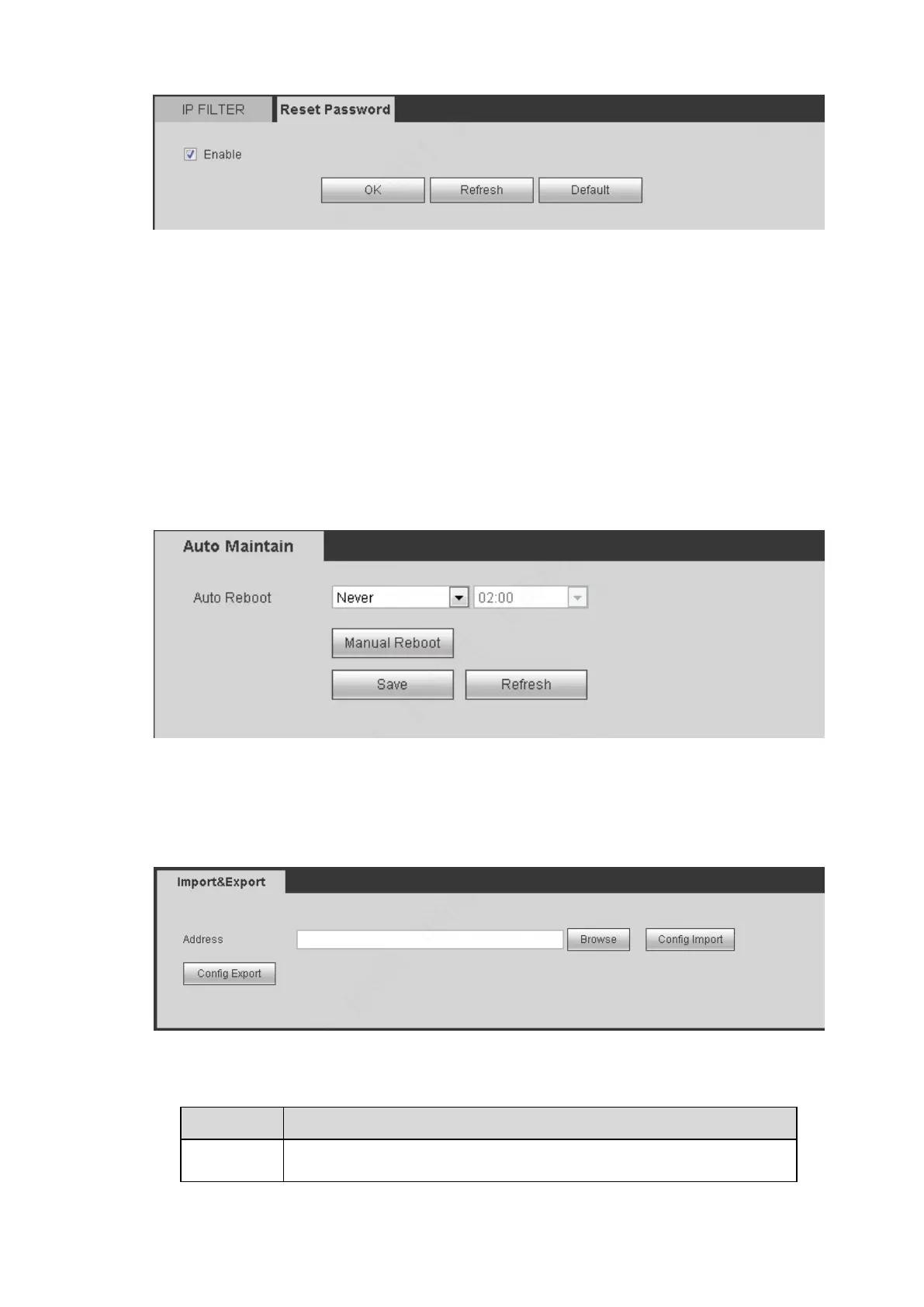213
Figure 5-94
Step 2 Check the box to disable reset function.
Step 3 Click OK button.
Step 4 System pops up a dialogue box to remind you to answer security question to to reset password.
Click OK to complete settings.
5.10.5.6 Auto maintain
The auto maintain interface is shown as in Figure 5-95.
Here you can select auto reboot and auto delete old files interval from the dropdown list.
If you want to use the auto delete old files function, you need to set the file period.
Click Manual reboot button, you can restart device manually.
Figure 5-95
5.10.5.7 Import/Export
The interface is shown as in Figure 5-96. This interface is for you to export or import the configuration
files.
Figure 5-96
Please refer to the following sheet for detailed information.
Click to select import file.