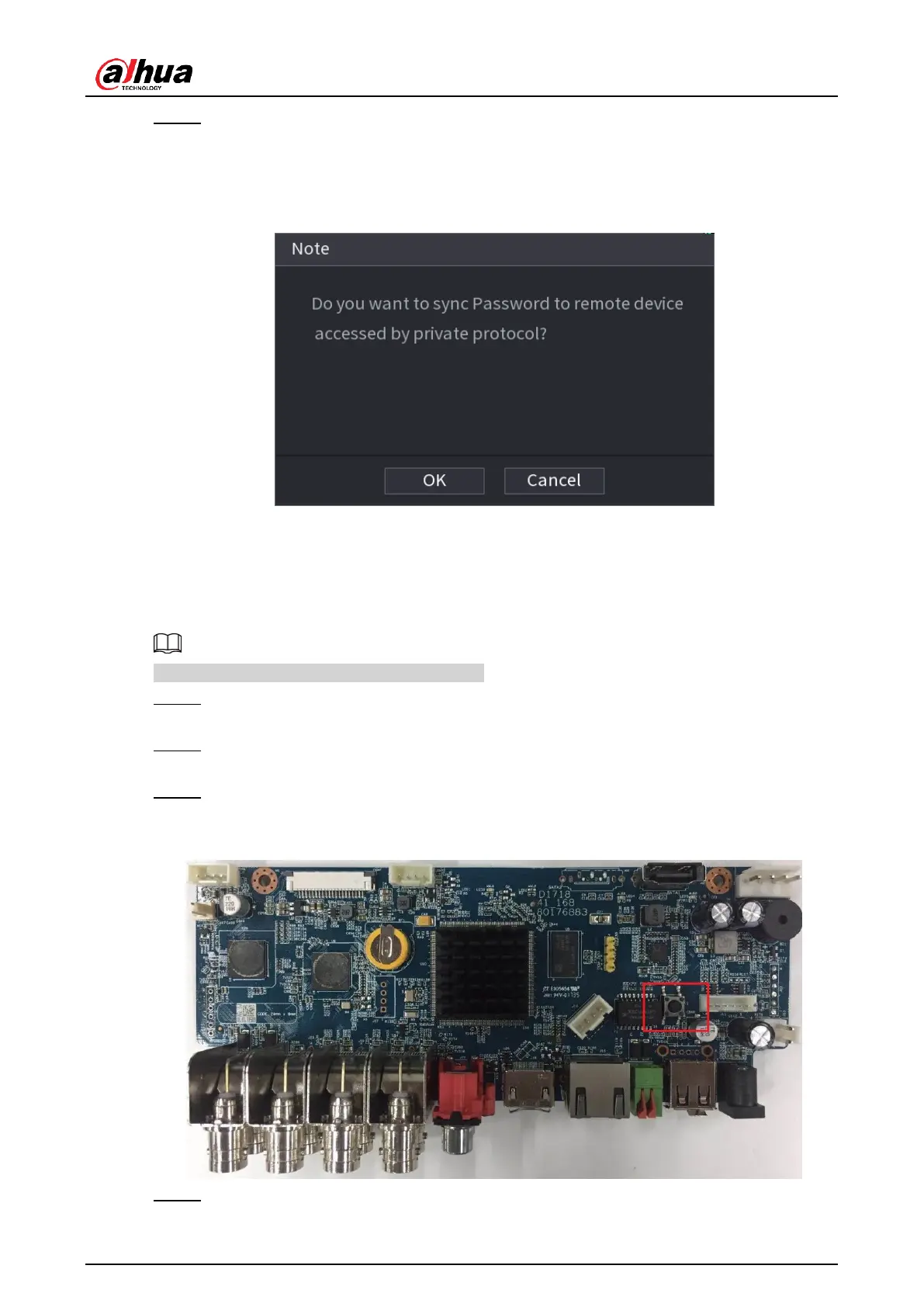User's Manual
101
Step 7 Click
OK
. The password resetting is complete.
A pop-up message is displayed asking if you want to sync the password with the
remote devices. See Figure 4-13. Click
OK
to synchronize password to remote
devices.
Figure 4-13
4.1.3.3 Reset Button
You can always use the reset button on the mainboard to reset the Device to the factory
default settings.
Reset button is for some series products only.
Step 1 Disconnect the Device from power source, and then remove the cover panel. For
details about removing the cover panel, see "3.4 HDD Installation".
Step 2 Find the reset button on the mainboard, and then connect the Device to the power
source again.
Step 3 Press and hold the reset button for 5 seconds to 10 seconds. See Figure 4-14 for the
location of the reset button.
Figure 4-14
Step 4 Reboot the Device.
