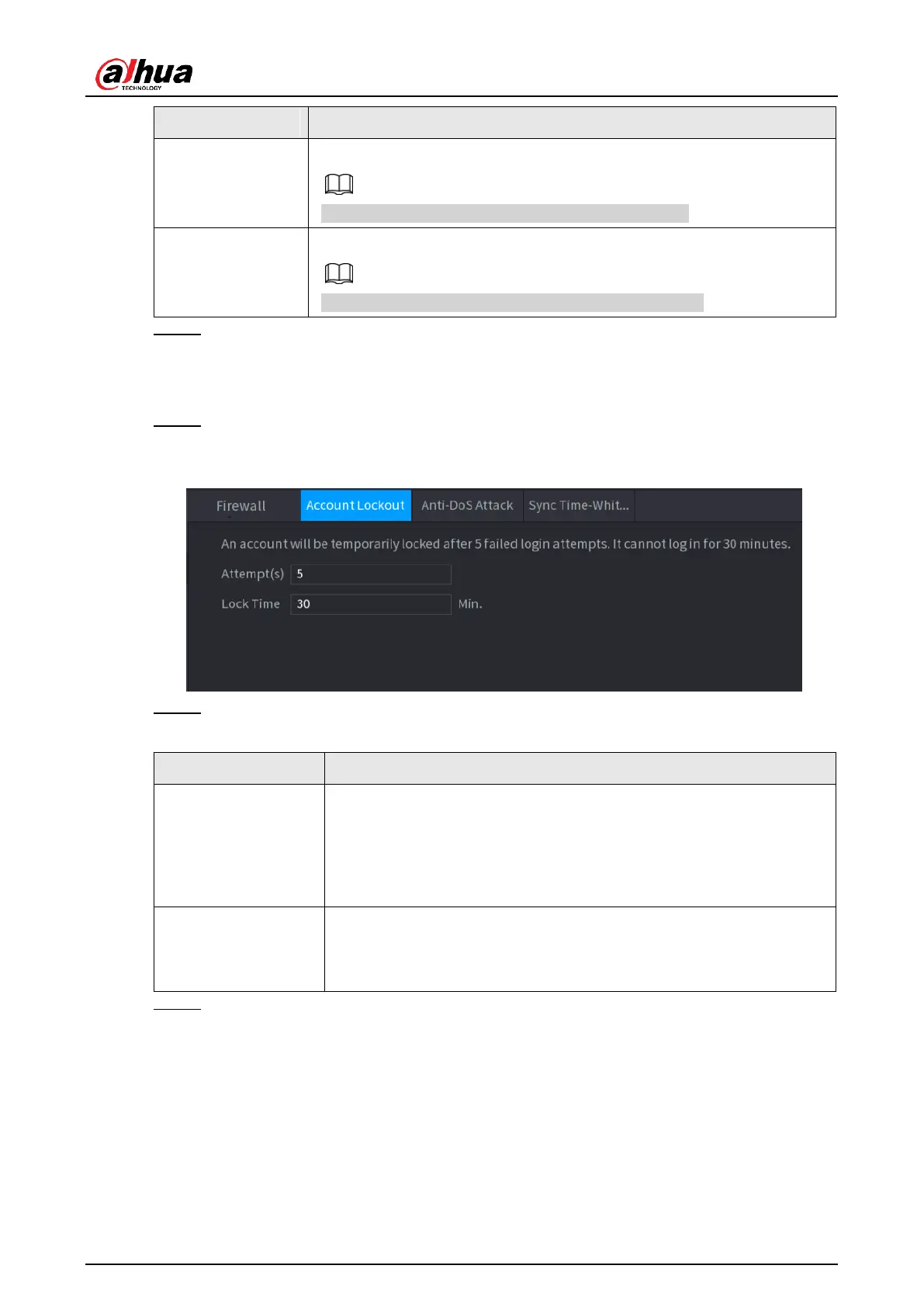User's Manual
352
Enter Start Address and End Address of IP Segment.
When Type is IP Segment, they can be configured.
Enter MAC Address that is allowed or forbidden
When Type is MAC Address, they can be configured.
Step 4 Click
Apply
to complete the settings.
4.15.3.2 Account Lockout
Step 1 Select
Main Menu
>
SECURITY
>
Attack Defense
>
Account Lockout
.
The
Account Lockout
interface is displayed. See Figure 4-254.
Figure 4-254 Account lockout
Step 2 Set parameters. See Table 4-84.
Table 4-84 Account lockout parameters
Set the maximum number of allowable wrong password entries.
The account will be locked after your entries exceed the maximum
number.
Value range: 5–30.
Default value: 5.
Set how long the account is locked for.
Value range: 5–120 minutes.
Default value: 30 minutes.
Step 3 Click
Apply
to complete the settings.
4.15.3.3 Anti-Dos Attack
You can enable
SYN Flood Attack Defense
and
ICMP Flood Attack Defense
to defend the
device against Dos attack. See Figure 4-255.
