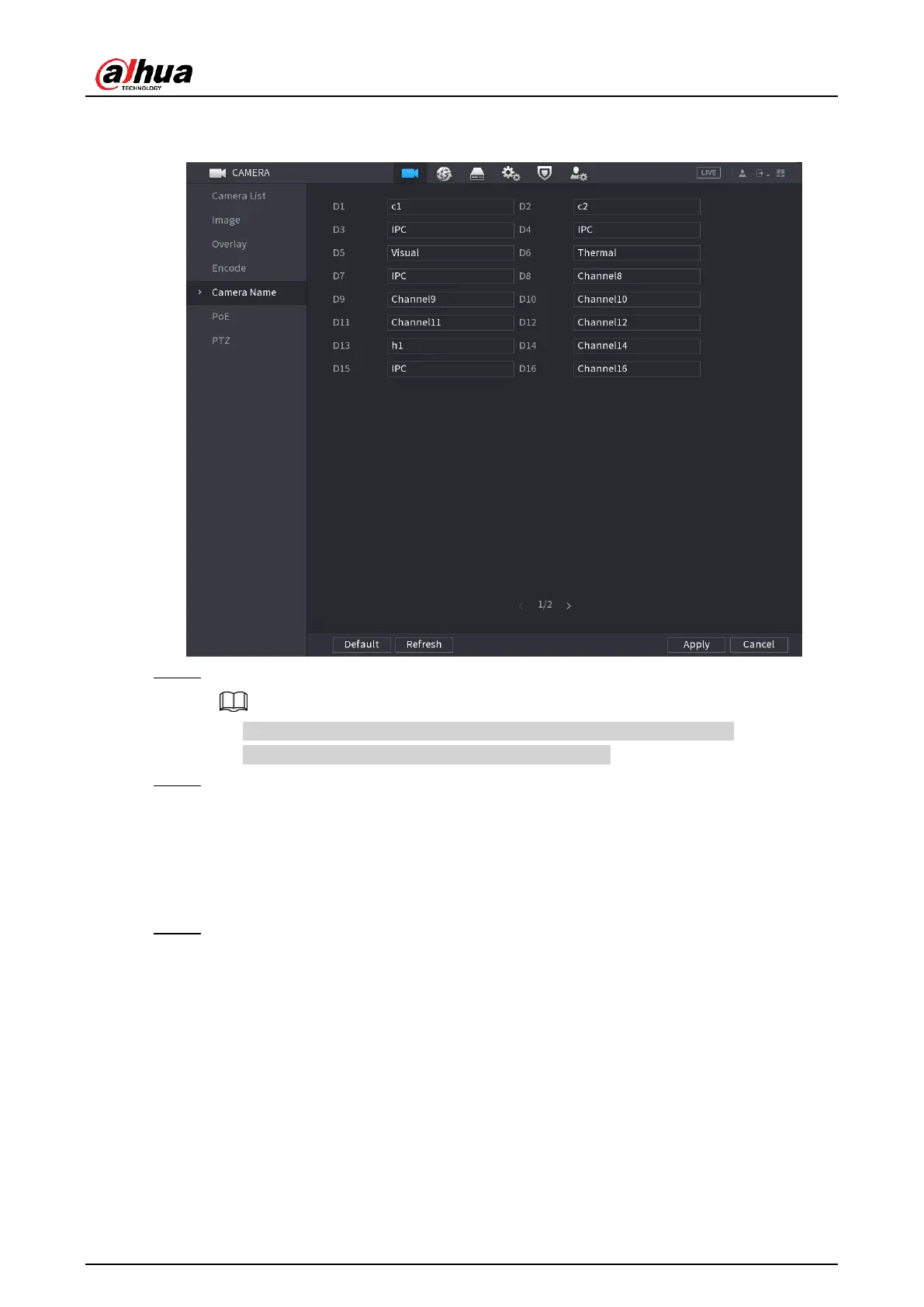User's Manual
151
The
Camera Name
interface is displayed. See Figure 4-59.
Figure 4-59
Step 2 Modify a channel name.
● You can only change the camera connected via the private protocol.
● The channel name supports 63 English characters.
Step 3 Click
Apply
.
4.2.8 Remote Update
You can upgrade the connected network camera firmware. It includes online upgrade and file
upgrade.
Step 1 Select
Main Menu
>
Camera
>
Camera List
>
Update
.
The
Update
interface is displayed. See Figure 4-60.
