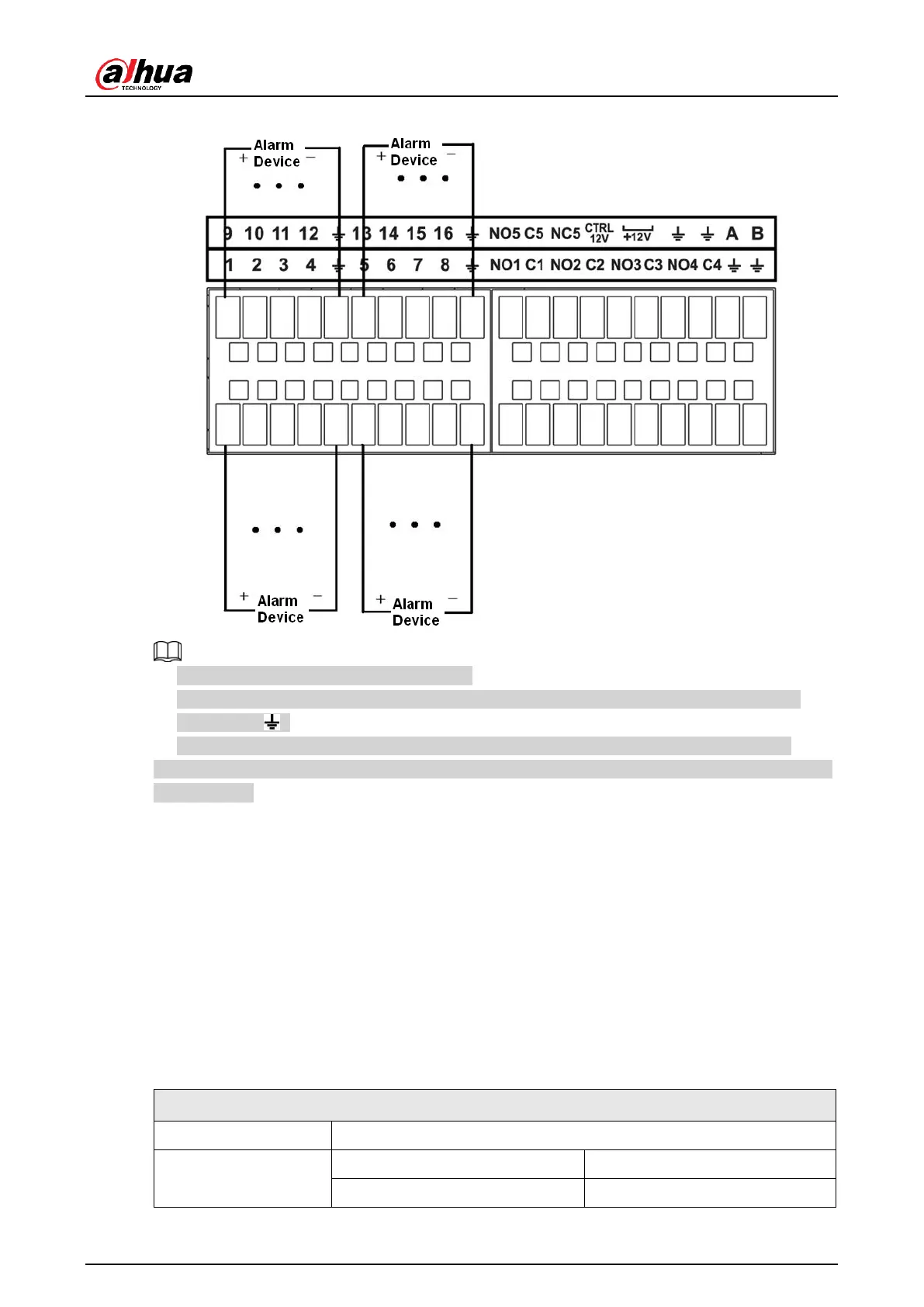User's Manual
58
Figure 2-78 Alarm input port
● There are two alarm input types: NO/NC.
● When connect the ground port of the alarm device to the NVR, you can use any of the
GND ports ( ).
● Connect the NC port of the alarm device to the alarm input port (ALARM) of the NVR.
When there is peripheral power supplying for the alarm device, please make sure it is earthed
with the NVR.
2.3.3 Alarm input and output port
● There is peripheral power supplying for the external alarm device.
● In case overload may result in NVR damage, please refer to the following relay
specifications for detailed information.
● A/B cable of the RS485 is for the A/B cable connection of the speed PTZ.
2.3.4 Alarm relay specifications
Table 2-35
