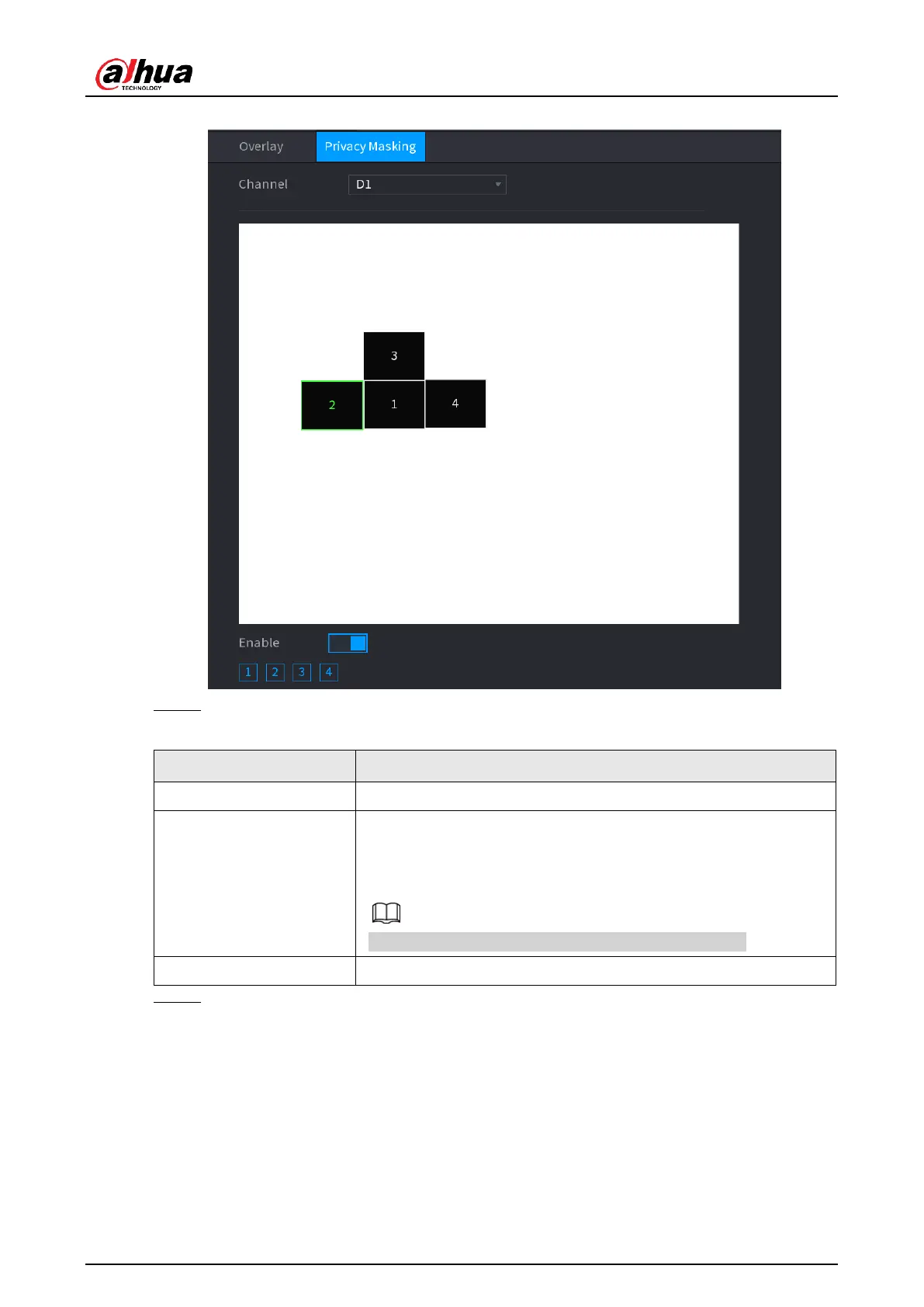User's Manual
146
Figure 4-55
Step 2 Configure parameters.
Table 4-15
Select
Enable
to enable privacy masking. The number
represents the number of masking areas. You can select a
number and drag masking areas to the screen, and you can
also change the size of areas or drag an area to other place.
You can drag up to 4 masking areas to one channel.
Set as device default configuration.
Step 3 Click
Apply
.
4.2.6 Encode
You can set video bit stream and image parameters.
4.2.6.1 Encode
You can set video bit stream parameters such as bit stream type, compression, resolution.
