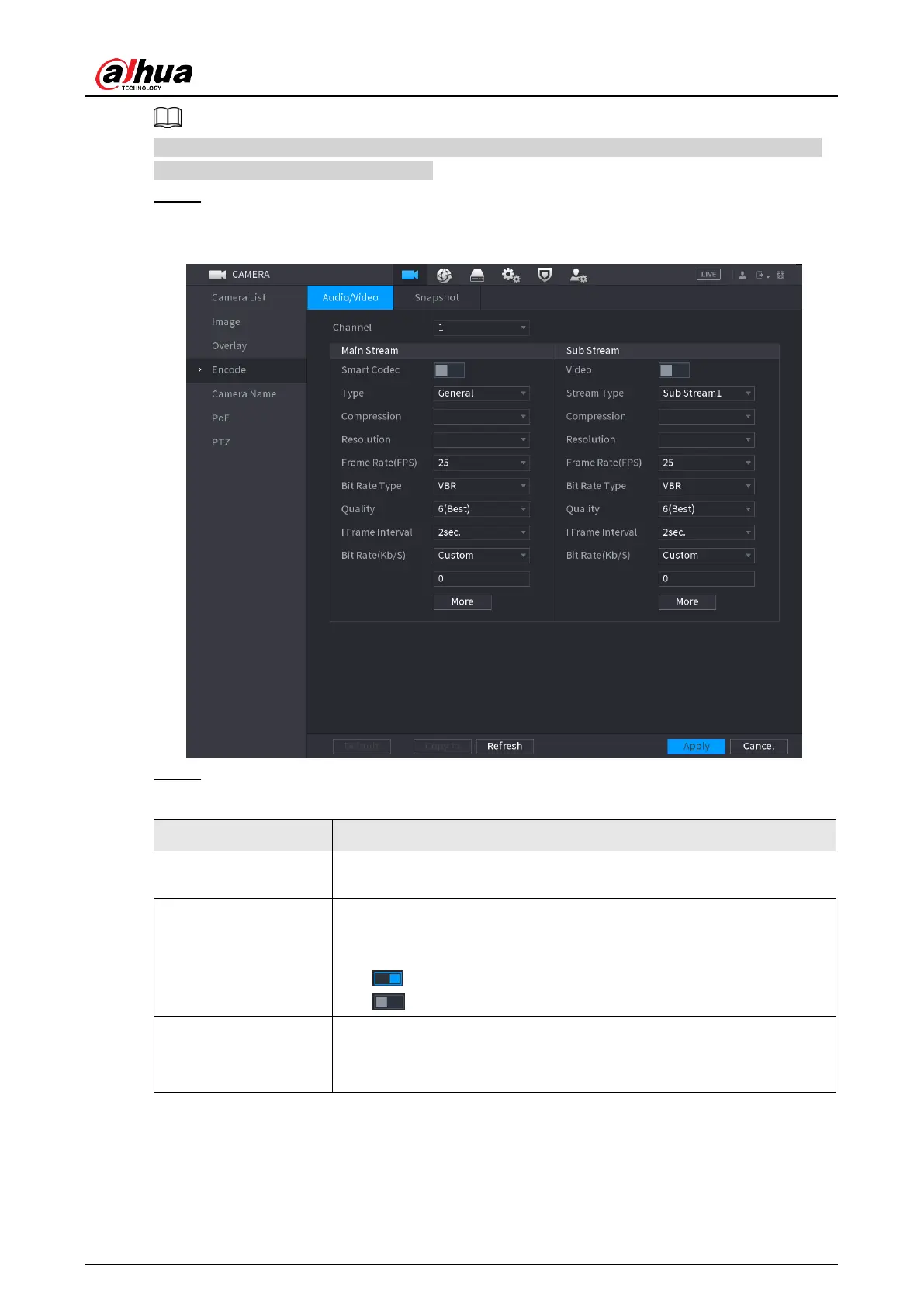User's Manual
147
Some series products support three streams: main stream, sub stream 1, sub stream 2. The
sub stream maximally supports 1080p.
Step 1 Select
Main Menu
>
Camera
>
Encode
.
The
Encode
interface is displayed. See Figure 4-56.
Figure 4-56
Step 2 Configure parameters. See Table 4-16.
Table 4-16
In the
Channel
list, select the channel that you want to configure
the settings for.
Enable the smart codec function. This function can reduce the
video bit stream for non-important recorded video to maximize the
storage space.
● : Enabled.
● : Disabled.
● Main Stream: In the
Type
list, select
General
,
MD
(Motion
Detect), or
Alarm
.
● Sub Stream: This setting is not configurable.
