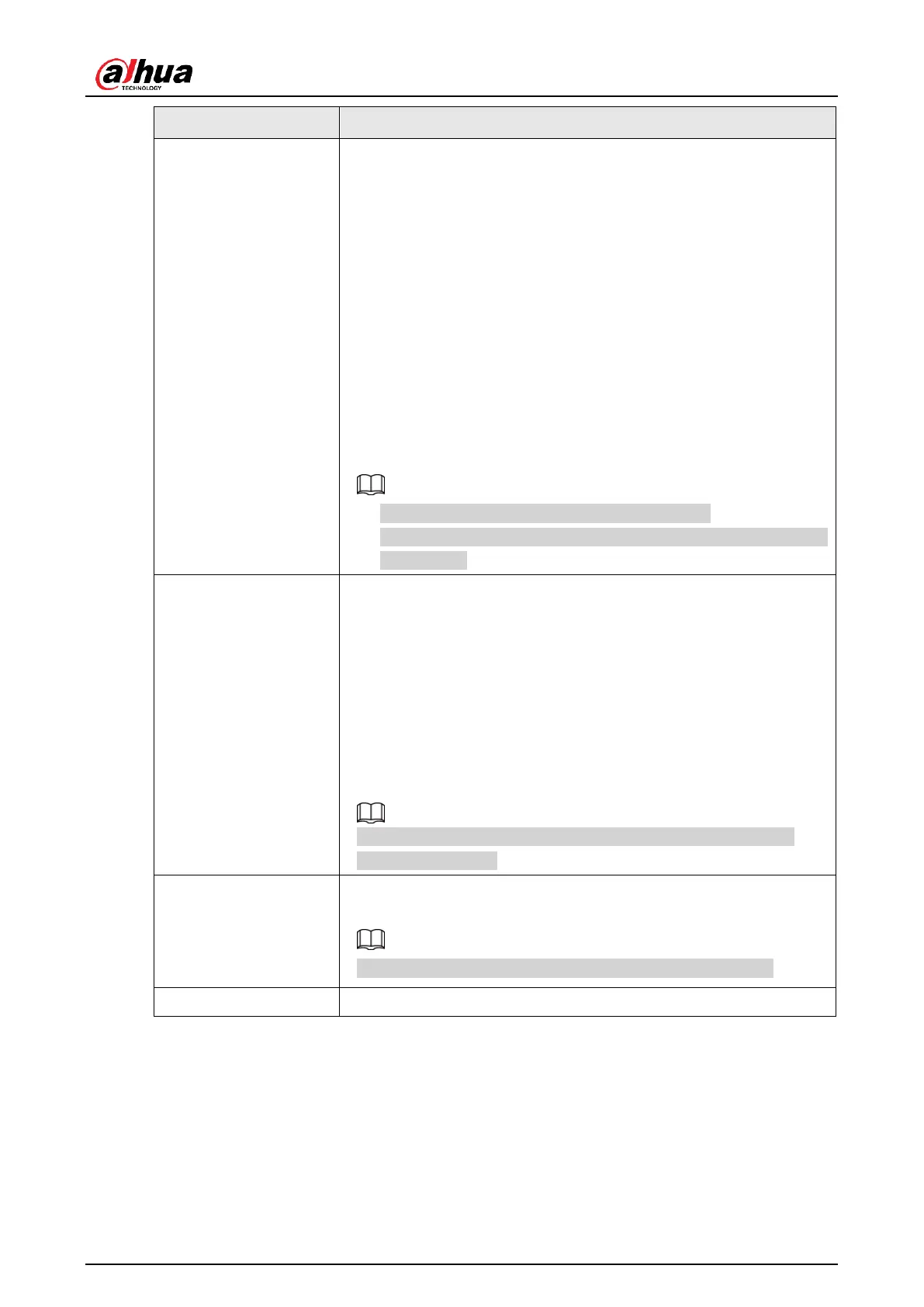If there are several HDDs installed to the Device, you can set one
of the HDDs as the redundant HDD to save the recorded files into
different HDDs. In case one of the HDDs is damaged, you can
find the backup in the other HDD.
● Select
Main Menu
>
STORAGE
>
Disk Manager
, and then
set a HDD as redundant HDD.
● Select
Main Menu
>
STORAGE
>
Schedule
>
Record
, and
then select the
Redundancy
check box.
◇
If the selected channel is not recording, the redundancy
function takes effect next time you record no matter you
select the check box or not.
◇
If the selected channel is recording, the current recorded
files will be packed, and then start recording according to
the new schedule.
● This function is for some series products only.
● The redundant HDD only back up the recorded videos but not
snapshots.
You can set ANR (auto network resume) function.
● The IPC continues record once the NVR and IPC connection
fails. After the network becomes normal, the NVR can
download record file during the offline period from the IPC. It
is to guarantee there is no record loss on current connected
IPC channel.
● Set the max. record upload period. Once the offline period is
longer than the period you set here, IPC can only upload the
record file during the specified period.
This function is for IPC that installed SD card and the record
function is enabled.
Define a period during which the configured recording setting is
active. See Figure 4-33.
The system only activates the alarm in the defined period.
