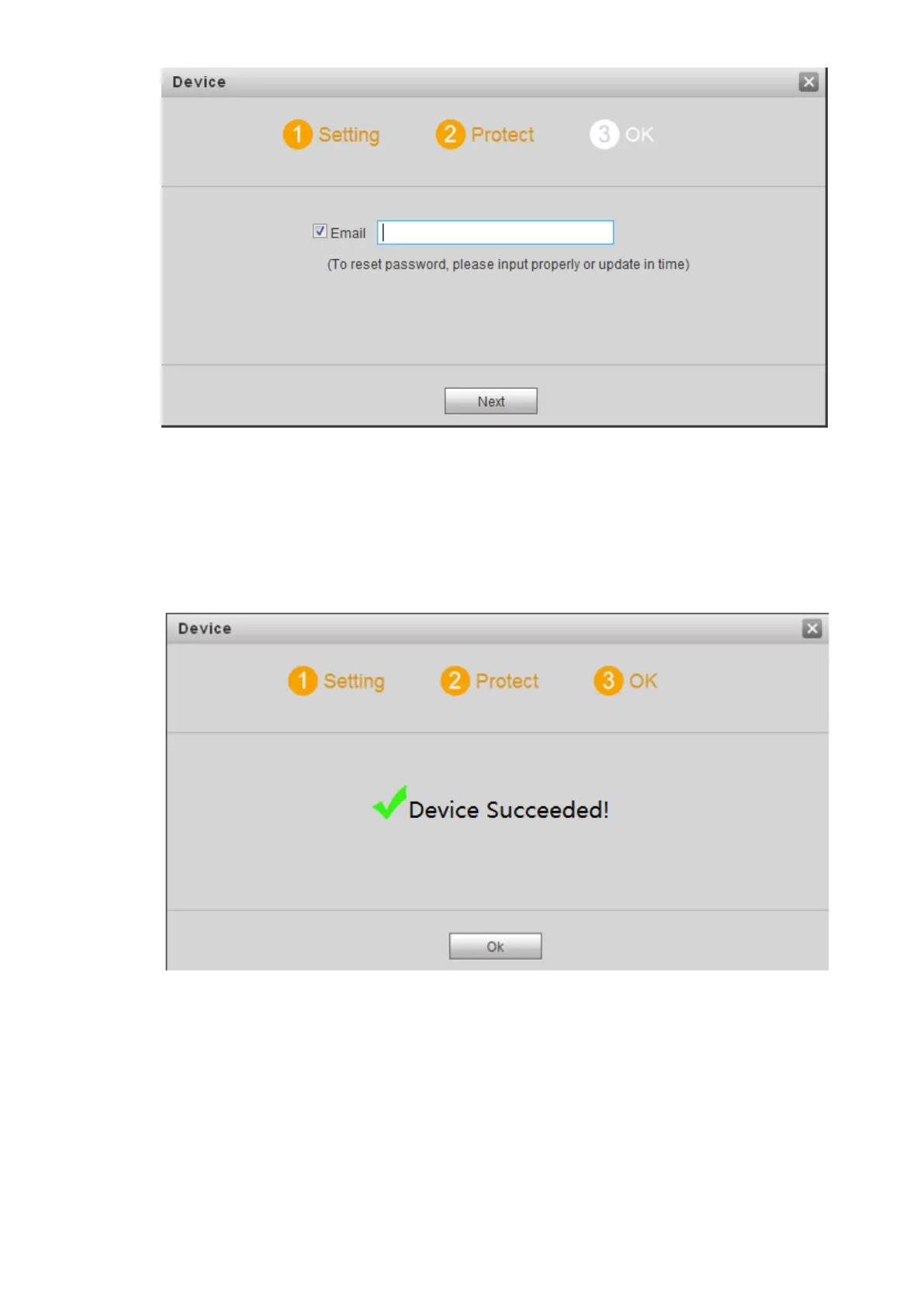19
Figure 5-2
Select “Email” and enter your Email address. Step 4
This Email address is used to reset the password, so it is recommended that it should
be set.
Click “Next”. Step 5
The system displays “OK” interface, as shown in Figure 5-3 错误!未找到引用源。, and
shows “Device succeeded!”
Figure 5-3
Click “OK”. Step 6
The system displays WEB login interface, as shown in Figure 5-4.