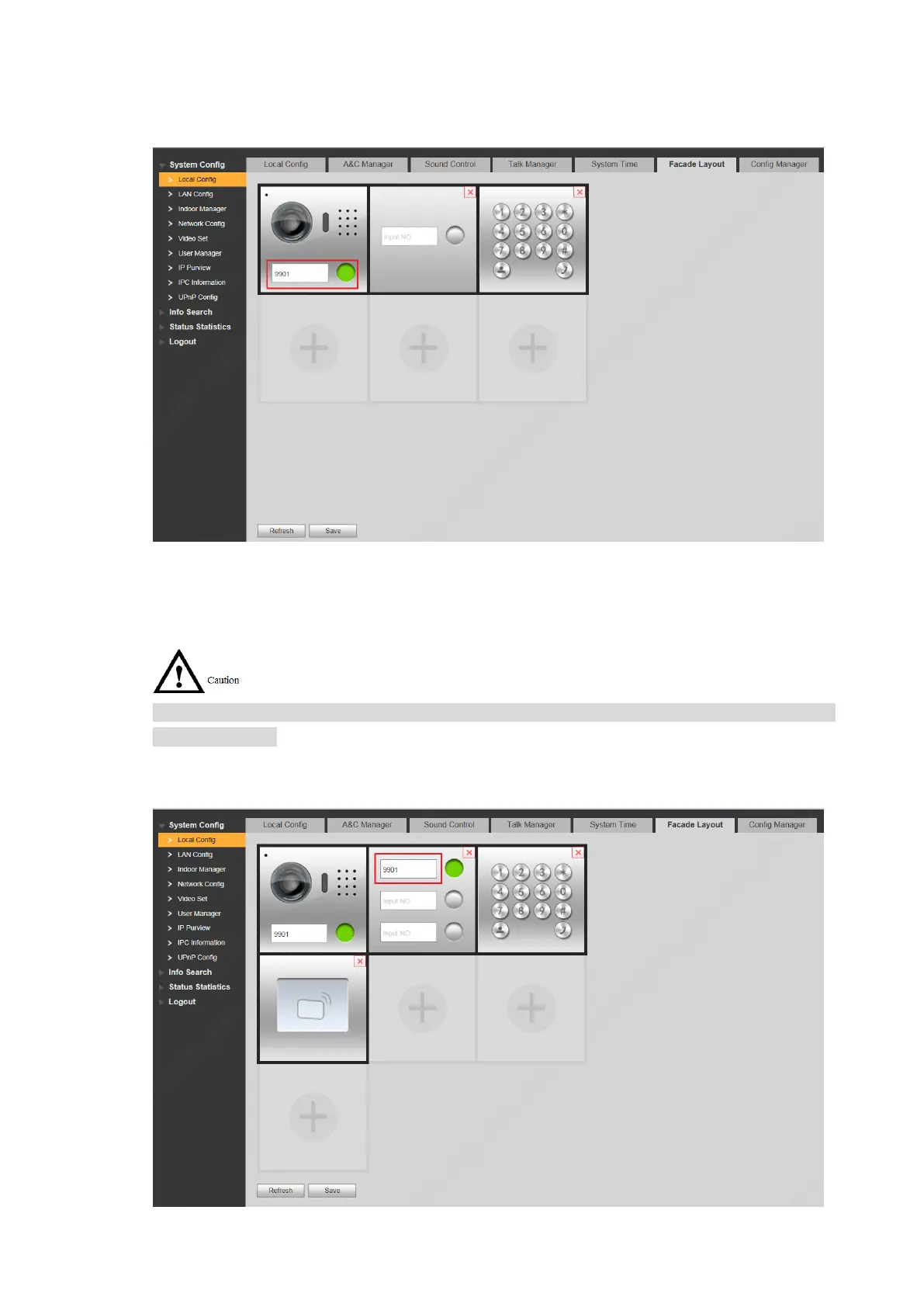39
Figure 6-2
Confirm whether call key is bound with VTH, as shown in Figure 6-3. Please refer to “7.7.2
Facade Layout” for details.
Figure 6-3
Make a group call from button module
Ensure that button module has been connected and added to façade layout. Otherwise, this
call doesn’t exist.
Before calling, confirm whether call key is bound with VTH, as shown in Figure 6-4. Press the
call key on button module, to call the VTH. Please refer to “7.7.2 Facade Layout” for details.