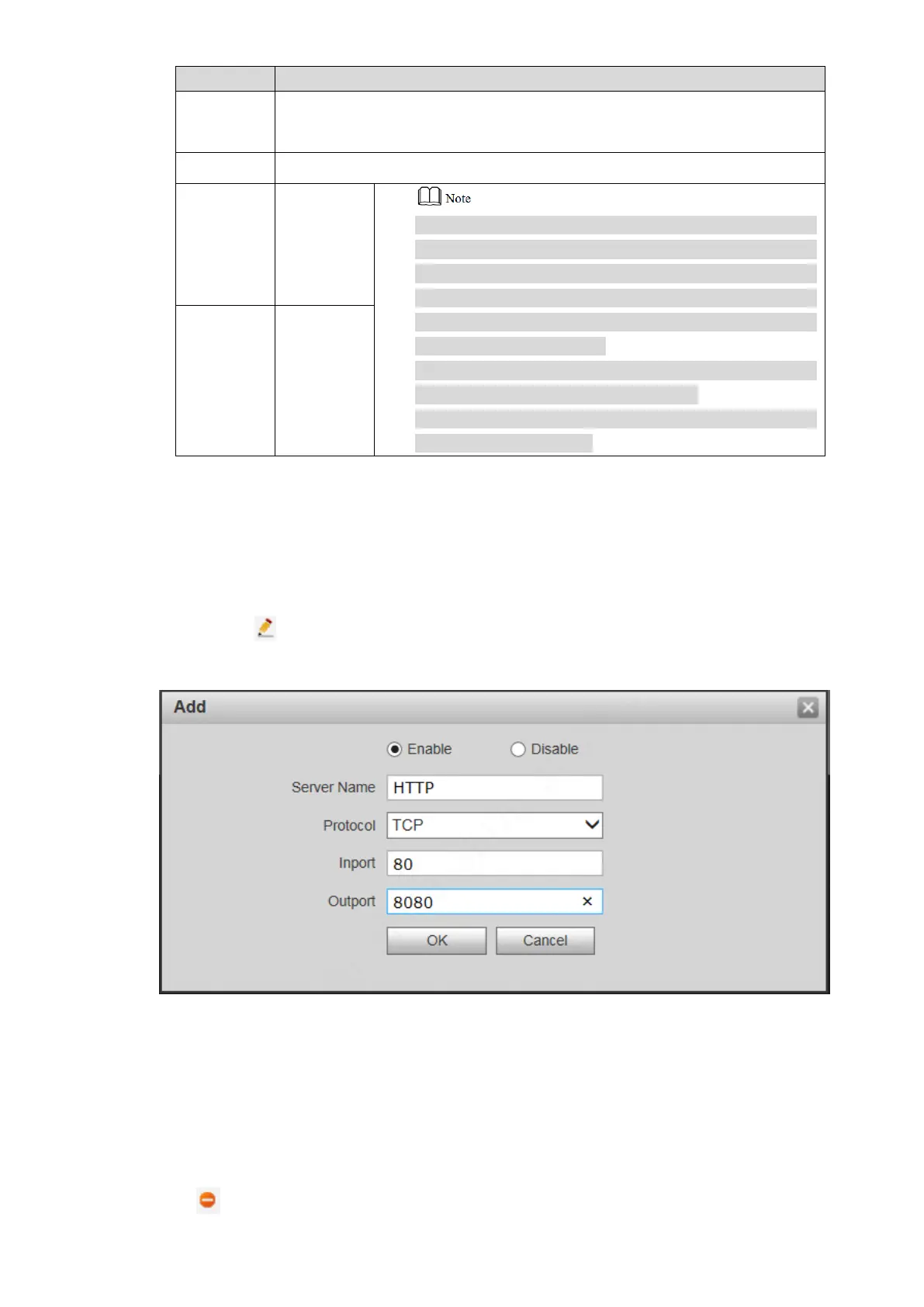64
Port that
this device
needs to
map.
When you set router mapping outer port, try to use port
within 1024~5000, avoid using well-known port 1~255
and system port 256~1023, in order to prevent conflicts.
When there are multiple devices in the same LAN,
please plan port mapping, to prevent multiple device
mapping to one outer port.
For port mapping in progress, please make sure
mapping port is not occupied or limited.
TCP/UDP inports and outports must be identical, and
they cannot be modified.
Port that is
mapped on
the router.
Table 7-4
Click “OK” to save the settings. Step 5
7.5.7.3 Modify Server
Modify server mapping relation in the list.
Click . Step 1
The system displays “Add” interface, as shown in Figure 7-22.
Figure 7-22
Set parameters and refer to Table 7-4 for details. Step 2
Click “OK” to save the settings. Step 3
7.5.7.4 Delete Server
Delete server mapping relation in the list.
Click to delete mapping relation.