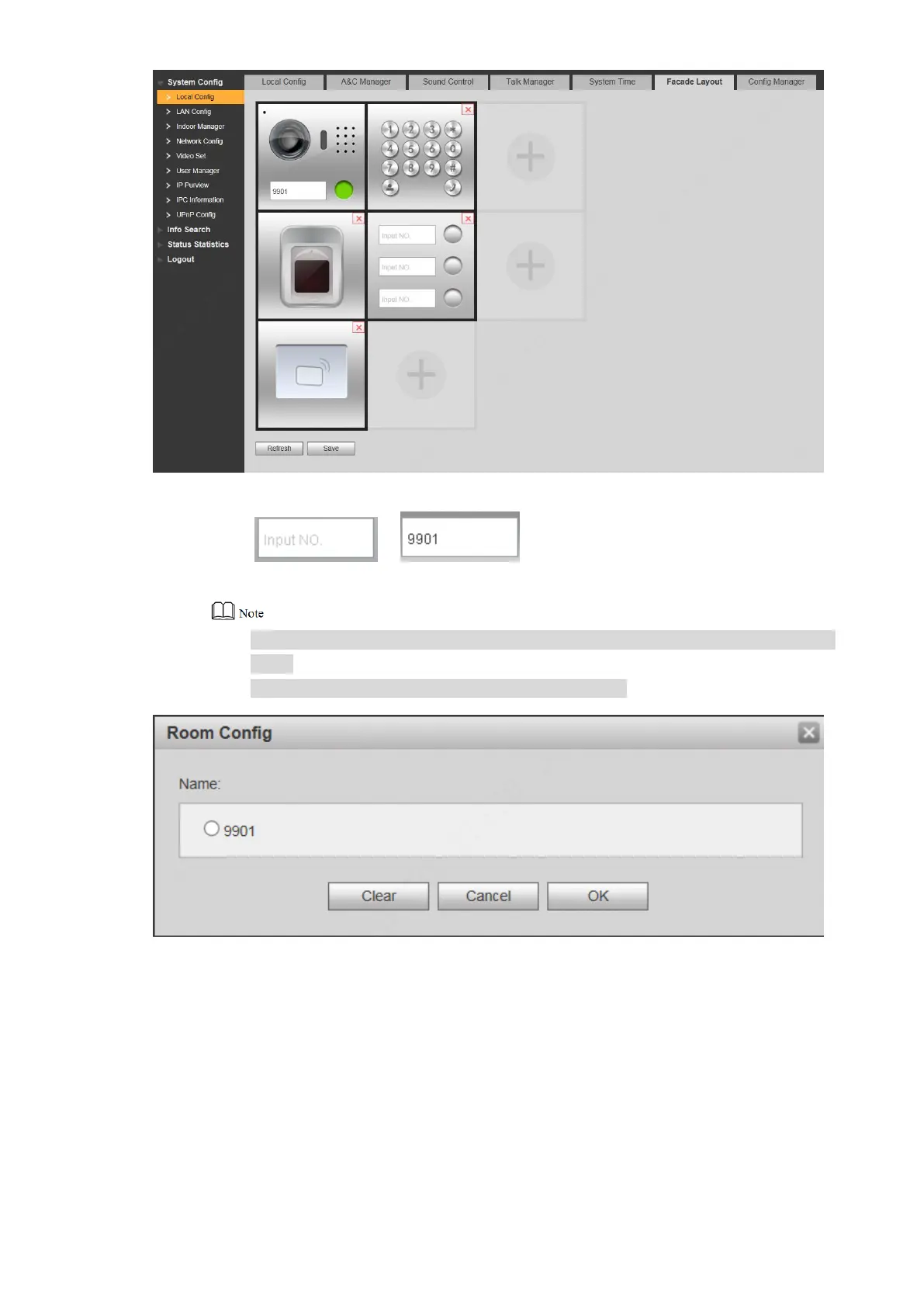70
Figure 7-30
Click or . Step 2
The system displays “Room Config”, as shown in Figure 7-31.
The displayed room no. is the added VTH. To add VTH, please refer to “7.8.1 Add
VTH”.
Click to modify the bonded buttons when necessary.
Figure 7-31
Select room no. and click “OK”. Step 3
The interface displays room no. info and corresponding button turns green, as shown in
Figure 7-32.