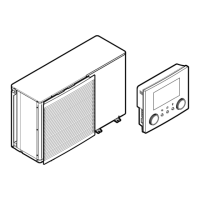9 | LAN adapter
Installer reference guide
107
EGSAH/X06+10UDA9W
Daikin Altherma 3 GEO
4P598592-1A – 2019.12
a Factory-mounted Ethernet cable
b Router (field supply)
c Smartphone with app control (field supply)
# Router connection
A Wired
d Field-supplied Ethernet cable:
▪ Minimum category: Cat5e
▪ Maximum length:
- 50m in case of Cat5e cables
- 100m in case of Cat6 cables
B Wireless
e Wireless bridge (field supply)
C Power line
f Power line adapter (field supply)
g Power line (field supply)
INFORMATION
It is recommended to connect the LAN adapter to the router directly. Depending on
the wireless bridge or power line adapter model, the system might not function
properly.
NOTICE
To prevent communication problems due to cable breakdown, do NOT exceed the
minimum bend radius of the Ethernet cable.
9.2.3 Electricity meter
If the LAN adapter is connected to an electricity meter, make sure it is an electrical
pulse meter.

