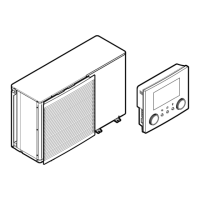10 | Configuration
Installer reference guide
146
EGSAH/X06+10UDA9W
Daikin Altherma 3 GEO
4P598592-1A – 2019.12
You feel … Fine-tune with slope and
offset:
At regular outdoor
temperatures …
At cold outdoor
temperatures …
Slope Offset
OK Cold ↑ —
OK Hot ↓ —
Cold OK ↓ ↑
Cold Cold — ↑
Cold Hot ↓ ↑
Hot OK ↑ ↓
Hot Cold ↑ ↓
Hot Hot — ↓
To fine-tune the weather-dependent curve: 2-points curve
The following table describes how to fine-tune the weather-dependent curve of a
zone or tank:
You feel … Fine-tune with setpoints:
At regular outdoor
temperatures …
At cold outdoor
temperatures …
Y2
(a)
Y1
(a)
X1
(a)
X2
(a)
OK Cold ↑ — ↑ —
OK Hot ↓ — ↓ —
Cold OK — ↑ — ↑
Cold Cold ↑ ↑ ↑ ↑
Cold Hot ↓ ↑ ↓ ↑
Hot OK — ↓ — ↓
Hot Cold ↑ ↓ ↑ ↓
Hot Hot ↓ ↓ ↓ ↓
(a)
See "10.4.22-points curve"[4142].
10.5 Settings menu
You can set additional settings using the main menu screen and its submenus. The
most important settings are presented here.
10.5.1 Malfunctioning
In case of a malfunction, or will appear on the home screen. To display the
error code, open the menu screen and go to [0] Malfunctioning. Press for
more information about the error.
Malfunctioning
Room
Operation
User profile
Main zone

