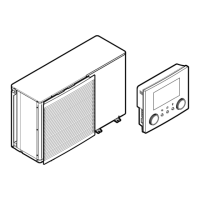10 | Configuration
Installer reference guide
150
EGSAH/X06+10UDA9W
Daikin Altherma 3 GEO
4P598592-1A – 2019.12
To calibrate the (external) room temperature sensor, give an offset to the value of
the room thermistor as measured by the Human Comfort Interface (BRC1HHDA
used as room thermostat) or by the external room sensor. The setting can be used
to compensate for situations where the Human Comfort Interface or the external
room sensor cannot be installed at the ideal location.
See "5.7Setting up an external temperature sensor"[450]).
# Code Description
[1.6] [2-0A] Room sensor offset (Human Comfort
Interface (BRC1HHDA used as room thermostat)):
Offset on the actual room temperature measured
by the Human Comfort Interface.
▪ –5°C~5°C, step 0.5°C
[1.7] [2-09] Room sensor offset (external room sensor
option): Only applicable if the external room
sensor option is installed and configured.
▪ –5°C~5°C, step 0.5°C
10.5.3 Main zone
Setpoint screen
Control the leaving water temperature for the main zone via setpoint screen [2]
Main zone.
See "10.3.5Setpoint screen"[4136].
Schedule
Indicate if the temperature of the leaving water is defined according to a schedule
or not.
Influence of the LWT setpoint mode [2.4] is as follows:
▪ In Fixed LWT setpoint mode, the scheduled actions consist of desired leaving
water temperatures, either preset or custom.
▪ In Weather dependent LWT setpoint mode, the scheduled actions consist of
desired shift actions, either preset or custom.
# Code Description
[2.1] N/A Schedule
▪ 0: No
▪ 1: Yes
Heating schedule
Define a heating temperature schedule for the main zone via [2.2] Heating
schedule.
See "10.3.7Schedule screen: Example"[4137].
Cooling schedule
Define a cooling temperature schedule for the main zone via [2.3] Cooling
schedule.
See "10.3.7Schedule screen: Example"[4137].
Setpoint mode
Define the setpoint mode:

