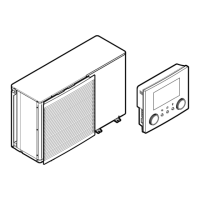6 | Unit installation
Installer reference guide
55
EGSAH/X06+10UDA9W
Daikin Altherma 3 GEO
4P598592-1A – 2019.12
6.2.2 To open the indoor unit
Overview
1 Top panel
2 User interface panel
3 Front panel
4 Left side panel
5 Installer switch box cover
6 Main switch box cover
Open
1 Remove the top panel.
2 Remove the user interface panel. Open the hinges at the top and slide the
user interface panel upwards.
NOTICE
If you remove the user interface panel, also disconnect the cables from the back of
the user interface panel to prevent damage.
3 If necessary, remove the front panel. This is, for example, necessary when you
want to remove the hydro module from the unit. See "6.2.3 To remove the
hydro module from the unit"[457] for more information.

