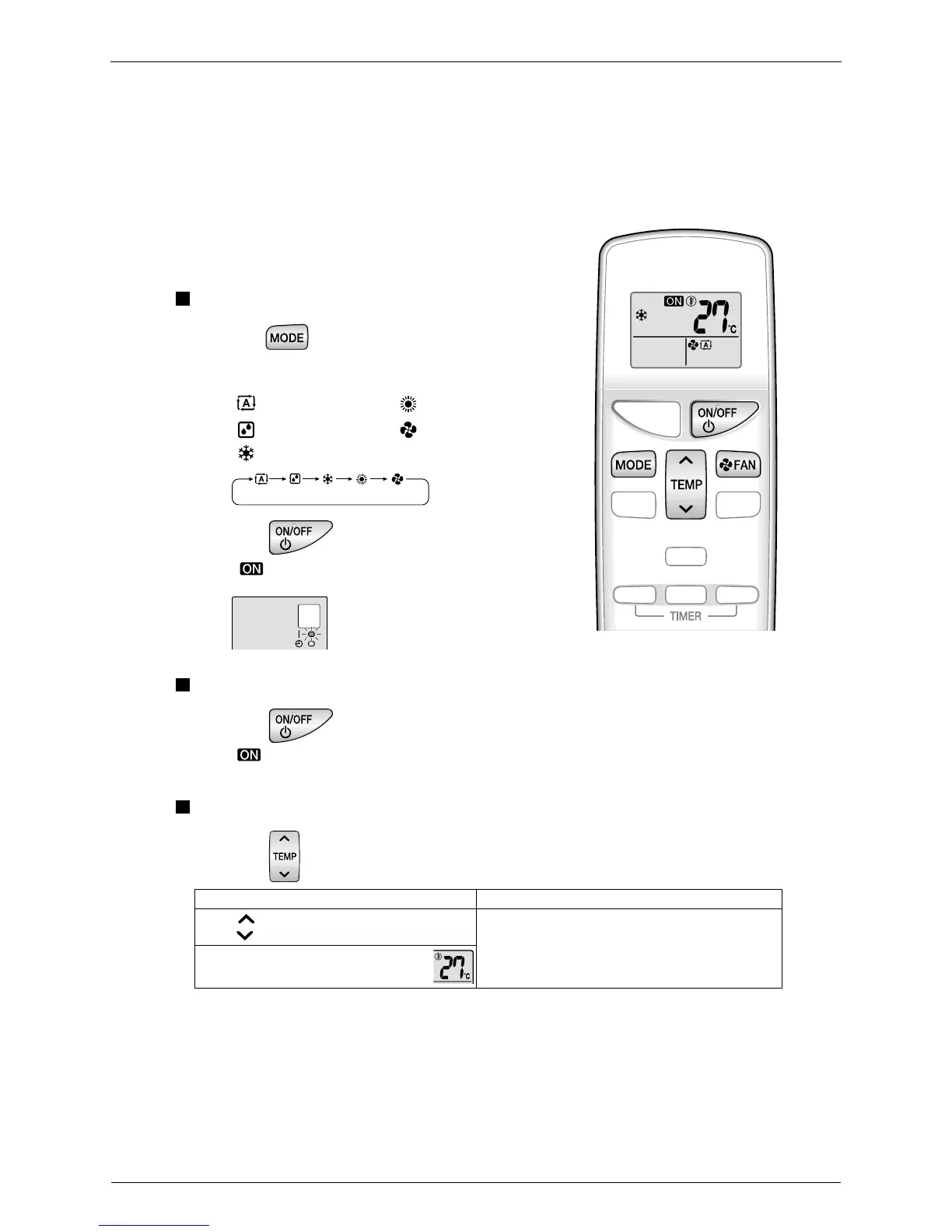Operation Manual SiBE041102_A
38 Operation Manual
2.2 AUTO · DRY · COOL · HEAT · FAN Operation
AUTO·DRY·COOL·HEAT·FAN Operation
The air conditioner operates with the operation mode of your choice.
From the next time on, the air conditioner will operate with the same
operation mode.
To start operation
To stop operation
To change the temperature setting
1. Press and select a operation mode.
• Each pressing of the button advances the mode setting
in sequence.
: AUTO
: DRY
: COOL
: HEAT
: FAN
2. Press .
4. Press .
• “ ” is displayed on the LCD.
• The OPERATION lamp lights up.
3. Press again.
• “ ” is displayed on the LCD.
• The OPERATION lamp lights up.
AUTO or COOL or HEAT operation
Set to the temperature you like.
The temperature setting is not variable.
Press to raise the temperature and
Press to lower the temperature.
DRY or FAN operation
9
