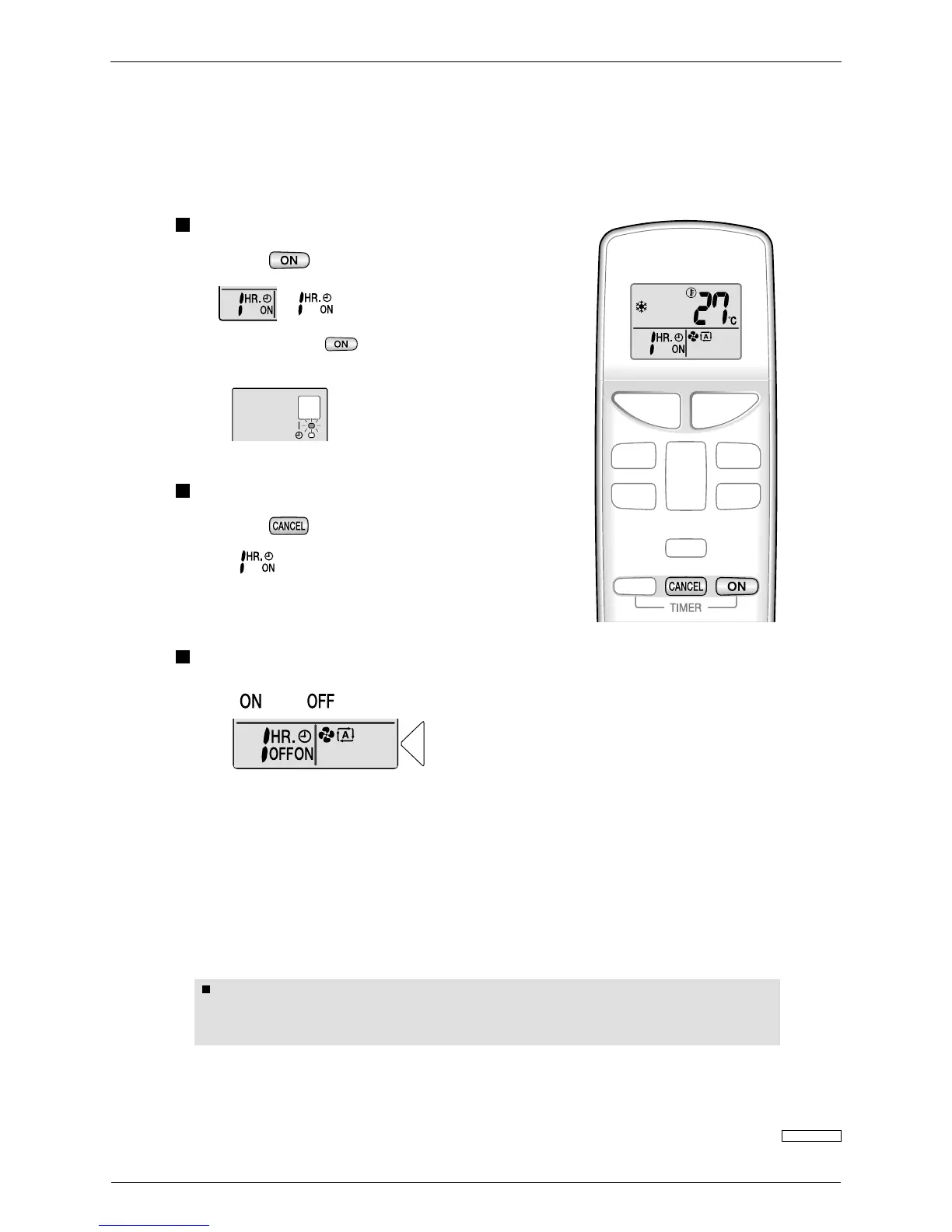Operation Manual SiBE041102_A
46 Operation Manual
2.8 ON TIMER Operation
ON TIMER Operation
Display
NOTE
To use ON TIMER operation
To cancel ON TIMER operation
To combine ON TIMER and OFF TIMER
1. Press .
“ ” is displayed on the LCD.
Each pressing of advances the time setting by 1 hour.
The time can be set between 1 to 12 hours.
• The TIMER lamp lights up.
2. Press .
• “ ” disappears from the LCD.
• The TIMER lamp goes off.
• A sample setting for combining the 2 timers is shown below.
• “ ” and “ ” are displayed on the LCD.
In the following cases, set the timer again.
• After a breaker has turned off.
• After a power failure.
• After replacing batteries in the remote controller.
17
3P272441-5A
