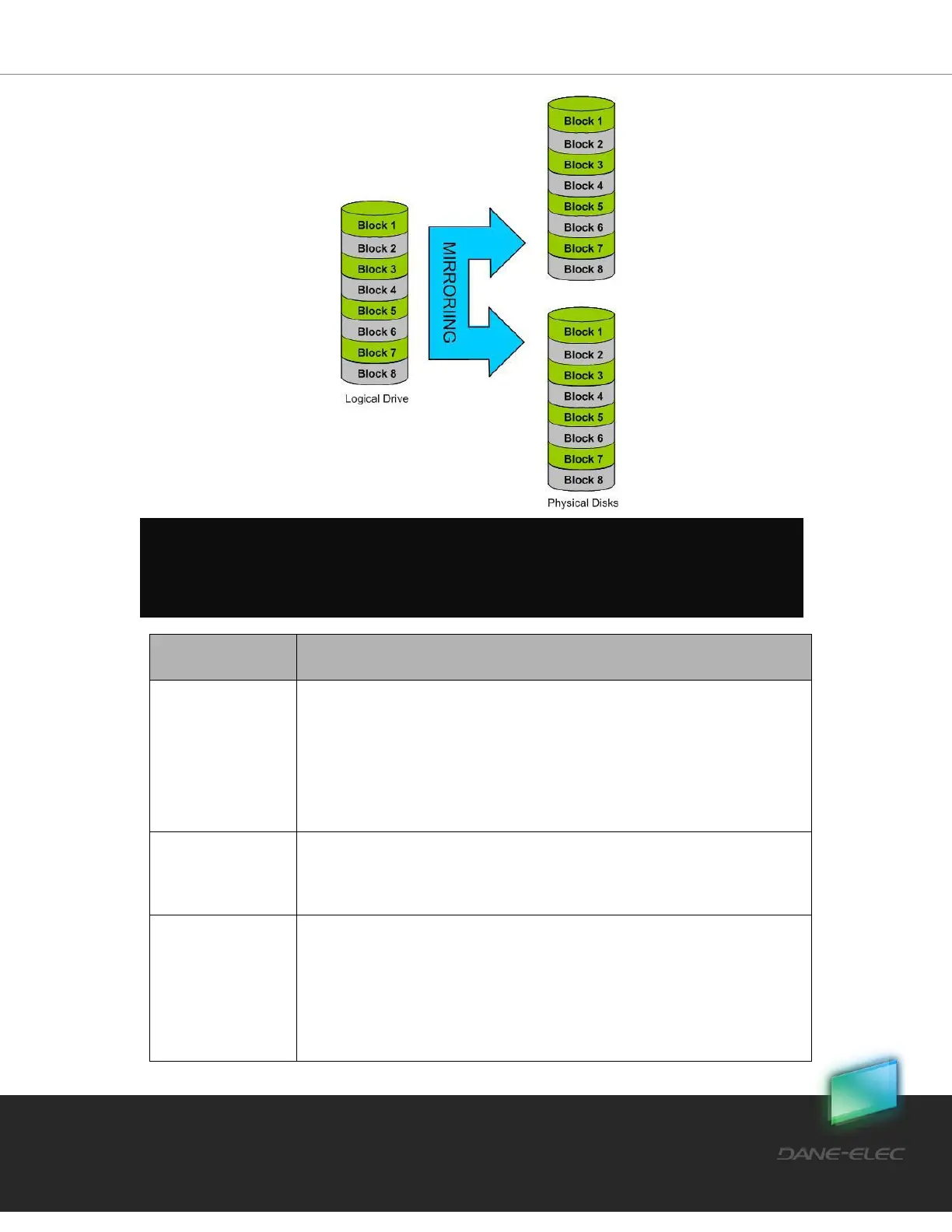54
Dane-Elec. All rights reserved 2010
If you have two internal SATA hard disk drives installed in your my-
Ditto, you can either select Enable to enable the RAID function or
select Disable to disable the RAID function and let the two internal
SATA hard disk drives work independently (Standalone). If you only
have one internal SATA hard disk drive installed in your my-Ditto,
you cannot enable RAID functions.
Selection of one storage structure out of the following possibilities:
JBOD, RAID 0 or RAID 1.
By clicking this button the system will partition and format the
internal storage automatically. It will create partitions (hidden and
open) and format the drives when selecting either RAID/JBOD
modes or when used as standalone disk drives
IMPORTANT! Note that building a new RAID will erase all the data currently stored on the
hard disk drives. It is highly advisable to apply the RAID when the two hard disks are empty
(new).