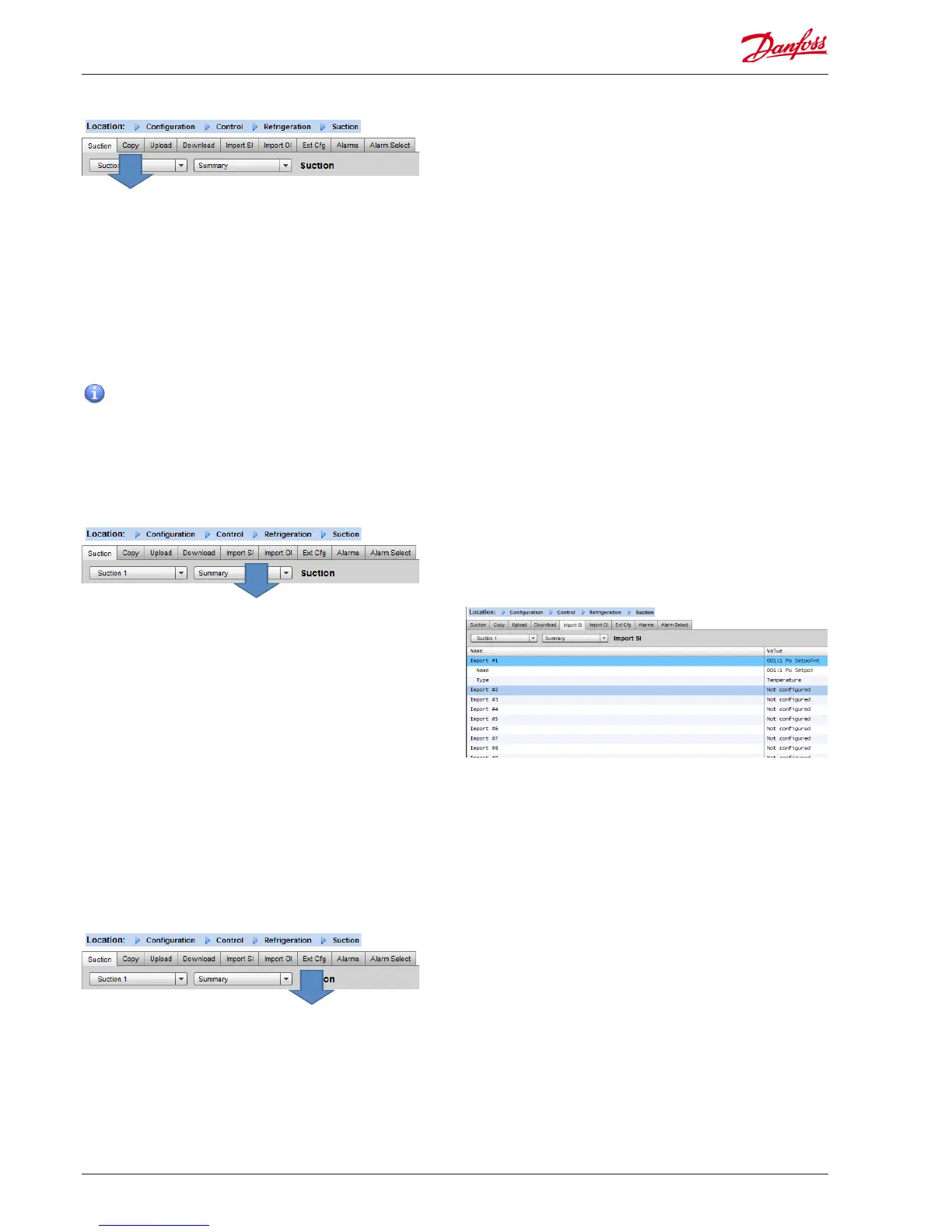Copy function
To aid the commissioning process, the AK-SM oers a settings
copy function which can be used to copy one device settings and
alarm conguration to other (similar) device(s). This function
works when copying settings to and from same controller version
/ type devices. The procedure described below is one example of
the copy /paste function.
Use the Copy tab to open the copy page, where any same
controller type devices can be copied to. The actual device page
will act as the copy base, so ensure the correct circuit is selected
(in the drop down list). Select all or individual controllers that
will be copied to, then press the copy to line.
Import SI | OI function
Use the Import SI (Sensor Input) and Import OI (On/I) function
to gain access to ‘generic’ controller (Evap & Pack) parameters
that are normally not accessible for alarm / logging / Boolean use.
This function can be used to alarm on specic parameters not in
the factory alarm list and / or can be used to import controller
parameters in the Boolean logic calculator. Up to sixteen points
can be selected per controller. This function extends the exibility
of controller support in the AK-SM and opens up the generic
controllers parameter list for more customer specic needs. The
following steps highlight the procedure in ‘Importing’
From the import page(s) double click an import line to present
a pop up box that shows all available parameters. Select the
parameter that you wish to ‘import’ from the controller (you may
give it a custom name).
In the example below, the parameter Po Setpoint has been
selected. This parameter can now be seen in the miscellaneous
calculator.
The copy function copies controller parameters etc from
once device to the AK-SM database, to complete the
operation the (copied) settings need to be downloaded to
the required controllers.
The Global download function can be seen under the
Network Nodes -> Download section
Extended Cong function
Extended conguration (changing what parameter is seen in the
System View, Dashboard & Device detail status)
Using the extended conguration tab the factory standard
parameter that is used for ‘System View’ status can be changed.
This feature is useful in giving the end user more exibility in
showing the relevant sensor at the system and device detail views.
By changing the overview value the AK-SM will then display the
new selected parameter or status in the system view, Dashboard
and device detail pages.
32 User Guide Lit. no. USCO.PI.R1.E1.02 © Danfoss 07-2013 AK-SM 850