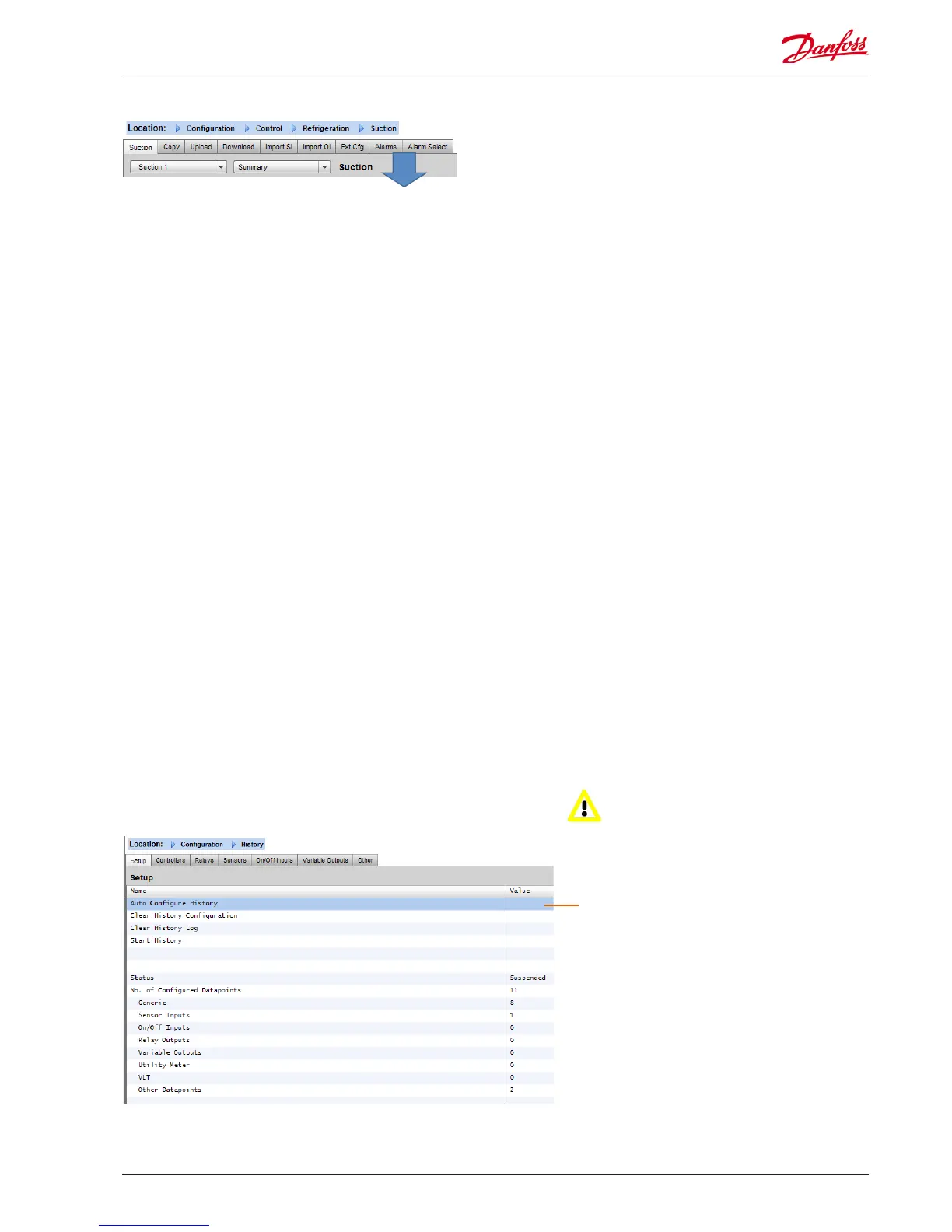Use the Alarm tab to dene the alarm actions associated with this
device. Use the Alarm select tab to select up to 300 alarm points
(max 300 per AK-PC controller)
Alarms and Alarm Select
Conguration -> HISTORY
The AK-SM history section allows the collection and recording of
control parameters, values and status. The central history
function allows up to 600 ‘points’ to be congured, a point being
a temperature, pressure, status, relay, etc. The collection of
history allows further analysis using the AK-SM or remote web
browser, where a graphical representation of this data can be
made.
To congure history, navigate to the Setup tab (Conguration-
>History). The following setup lines are visible;
Auto Congure History: Use this function to auto select typical
points needed for logging (the AK-SM will select key points in the
Refrigeration, HVAC, Lighting and Misc control areas. Manual
conguration can be done to override these selections or add
more as required.
Clear History Conguration: Use this function to clear history
conguration (points selected for history & the frequency of
samples)
Clear History log: Use this function to clear stored history in the
AK-SM
Start / Suspend History: Once the relevant points have been
selected for history collection (using either the Auto history,
manual or a combination of both) press this line to Start the
collection. Press again to Stop collection
Status: Displays the current status of history collection (Collect-
ing or Suspended)
No of Congured datapoints: Displays the number of cong-
ured history points (max 600)
Note: Ensure the correct time & date are set in
the AK-SM. Make sure the history collection
function is running to ensure the collection of
datapoints. Use the ‘Start History’ line and
check that the status reects ‘Collecting’
Auto Congure History
When selecting the auto congure history function
the AK-SM presents the option to select the history
collection sample rate.
These can be later changed & modied under the
relevant history device type (Controllers/Relays/
Sensors/On/O/Variable/Other)
AK-SM 850 User Guide Lit. no. USCO.PI.R1.E1.02 © Danfoss 07-2013 33